Battery life
Which device do you want help with?
Battery life
Tips & tricks to extend your battery performance.
INSTRUCTIONS & INFO
- The mobile hotspot is configured (by default) to optimize battery life. There are several methods you can use to extend the battery life:

- If the devices you are connecting to your Wi-Fi network are always near the mobile hotspot device, shorten the Wi-Fi range. Home screen > Battery > Wi-Fi Performance
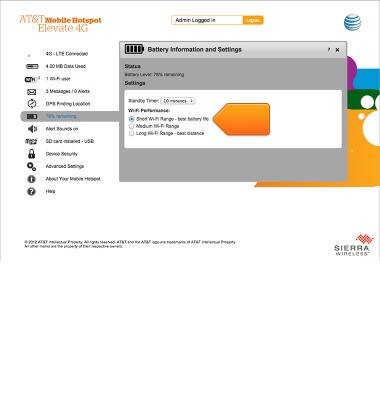
- Reduce the amount of time to wait when no devices are connected to either Wi-Fi network before going into standby (Wi-Fi radio powers off). Home screen > Battery > Standby Timer
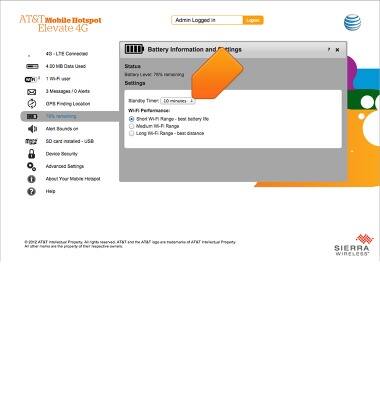
- Reduce the LCD's backlight settings. Home screen > Advanced Settings > Display > Backlight Settings

- Set the Display Timeout to a shorter period. Home screen > Advanced Settings > Display > Turn Off backlight
