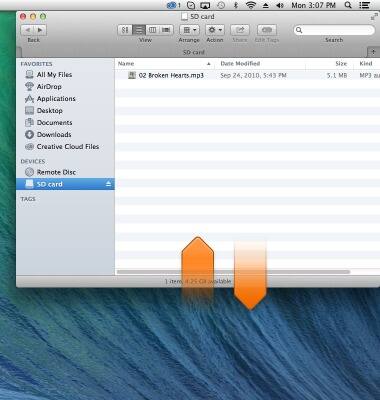File sharing
Which device do you want help with?
File sharing
This tutorial describes how to share files.
INSTRUCTIONS & INFO
- File sharing allows you to share the files on a microSDHC card via USB cable or web browser.

- From the Elevate Manager, click SD card installed.

- To share files over Wi-Fi, click Wi-Fi, then follow the instructions listed below.
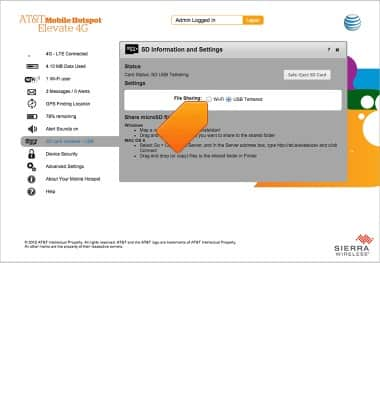
- To view the shared folder, tap View Folder.

- From the computer, click Go.
Note: This tutorial demonstrates file sharing with a Mac.
- Click Connect to Server...

- Enter http://att.elevate/dav into the Server Address bar, then click Connect.
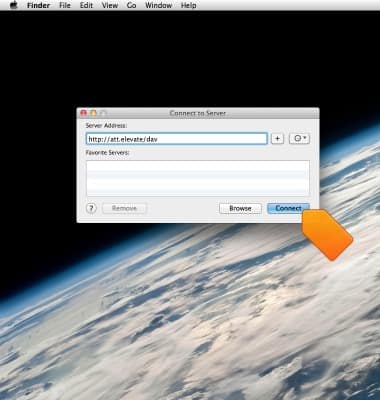
- Drag and drop the desired files from the SD card and the connected device.