Wi-Fi security
Which device do you want help with?
Wi-Fi security
Access Wi-Fi security settings.
INSTRUCTIONS & INFO
- To prevent the hotspot Wi-Fi network name and password from displaying on the home screen, from the Elevate Manager, tap Device Security.

- To hide or show the SSID, click the Show SSID on device checkbox.
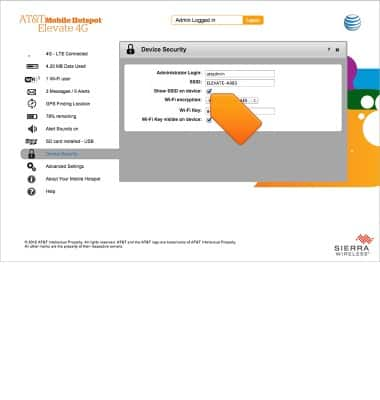
- To hide or show the password, click the Wi-Fi Key visible on device checkbox.

- When finished, click Save.

- To disable the hotspot Wi-Fi network name (SSID) from being broadcast, click Advanced Settings.

- Click the Wi-Fi tab.
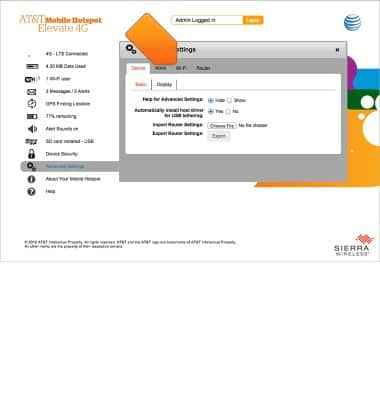
- Click Network.
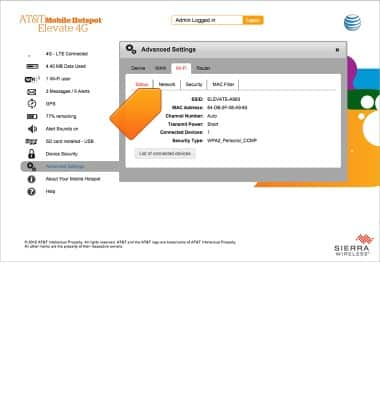
- Next to SSID Broadcast, click Disable.
