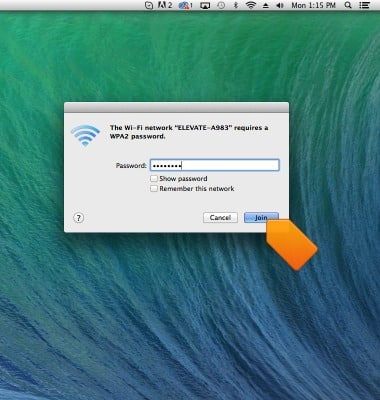Connect Mac to Wi-Fi
Which device do you want help with?
Connect Mac to Wi-Fi
Learn how to connect your device to the hotspot using Mac OS X.
INSTRUCTIONS & INFO
- On the Mac, click the Wireless network icon.
Note: To enable auto connect, tap the Remember this network checkbox.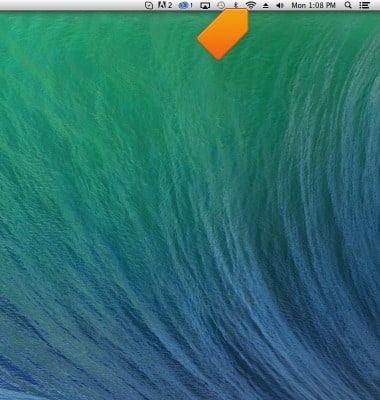
- Click the desired wireless network.

- Enter the required password in the Password field, then click Join.
Note: The password is located on the device home screen.