- Insert the microUSB end of the microUSB cable in the microUSB port on the device.

- Insert the USB end of the microUSB cable into a USB port on a computer.
Note: The mobile hotspot will automatically install drivers (software) onto your computer.
- From the Elevate Manager, click SD card installed.

- Ensure that USB Tethered is turned on.
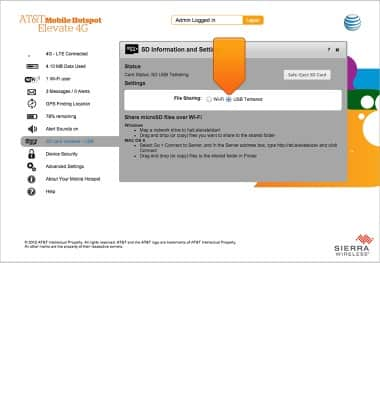
- The mobile hotspot should now be accessible without using Wi-Fi.

USB tether to your device
AT&T Mobile Hotspot Elevate 4G
USB tether to your device
Learn how to USB tether with the device.
INSTRUCTIONS & INFO
