- Create a conference call:
While on a call, tap add call, make another call, then tap merge calls.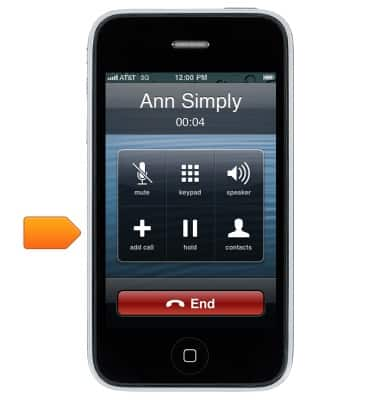
- Drop one person:
Tap the > icon to the right of the conference members, then tap the End icon and then tap END.
- Talk privately with one person:
Tap the > icon to the right of the conference members, then tap Private next to the person. Tap merge calls to resume the conference.
- Add an incoming caller:
Tap Hold Call + Answer, then tap merge calls.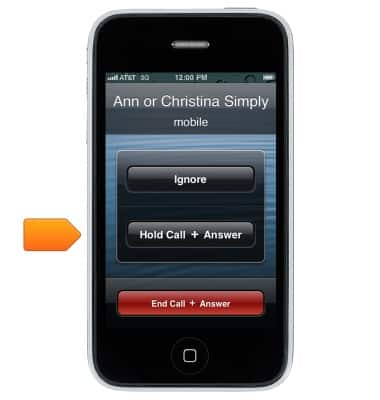
- Respond to a second call (Call Waiting):
* Ignore the call and send it to voicemail: Ignore.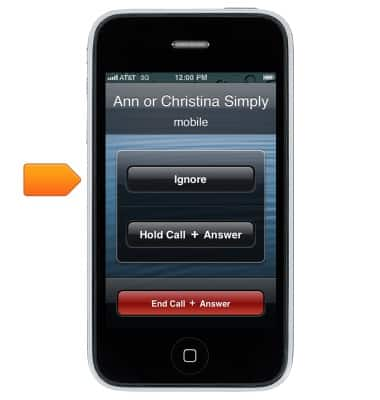
- * Put the first call on hold and answer the new one: Hold Call + Answer.
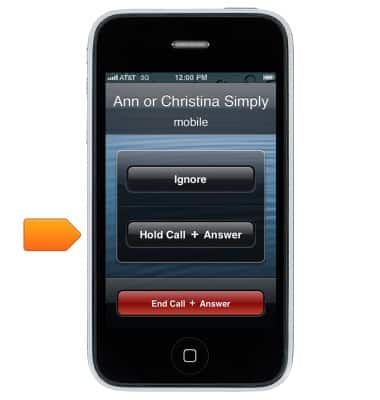
- * End the first call and answer the new one: End Call + Answer.
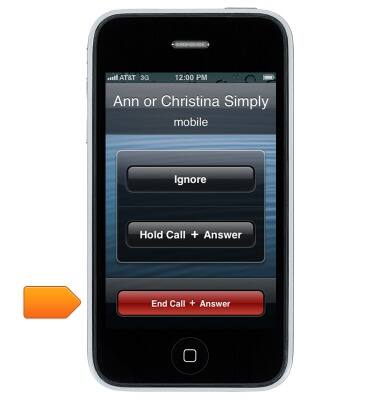
- With a call on hold, tap swap to switch between calls or tap merge calls to talk with both parties at once.

Conference calling
Apple iPhone 3-GS
Conference calling
Add another person to your call, merge calls, place someone on hold and more.
INSTRUCTIONS & INFO
