- Reminders lets you keep track of all the things you need to do. To use Reminders, tap Reminders on the Home screen.
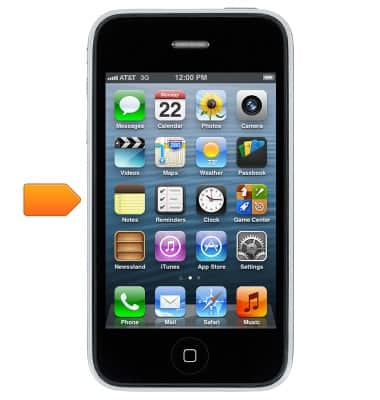
- To create a new set of reminders, tap the Menu icon.
Note: You might need to choose an account.
- Tap Create New List.

- Enter the desired list name.

- Tap Done.

- To add an item, tap the Add icon.

- Enter the desired item, then tap return to add additional items.

- Tap the > icon next to an item to add additional information.

- Edit as desired, then tap Done.

Reminders
Apple iPhone 3-GS
Reminders
This tutorial walks through how to set up and use the Reminders feature.
INSTRUCTIONS & INFO
