- Multitasking in iOS allows you to switch instantly between apps and to resume an app. When you return to an app, you can pick up right where you left off. Multitasking doesn't slow down the performance of the foreground app or drain battery life unnecessarily.

- Double tap the Home button to display recent apps.
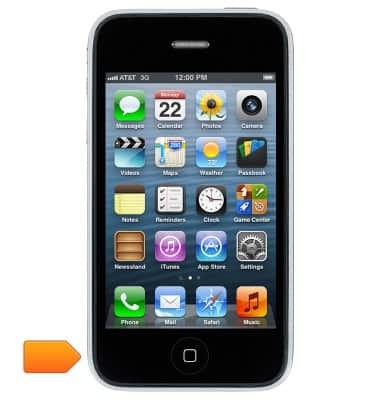
- Swipe left or right and locate the app you want to use.

- Tap the app to switch to it.

- To close an app, touch and hold the desired app, then tap the Delete icon.

View or close running apps
Apple iPhone 3-GS
View or close running apps
How to view, switch between, and close running applications
INSTRUCTIONS & INFO
