- To receive a message:
From the home screen, tap Messages. Unread messages are displayed with a blue dot. Tap the desired message.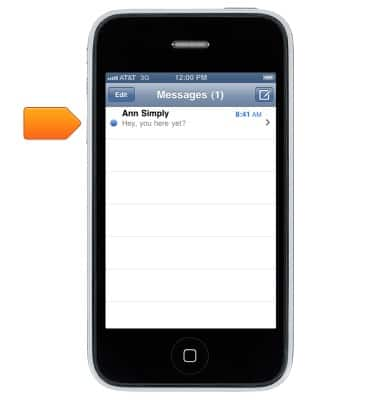
- Start a text conversation:
Tap the Compose icon, then enter a phone number or email address, or tap + and choose a contact.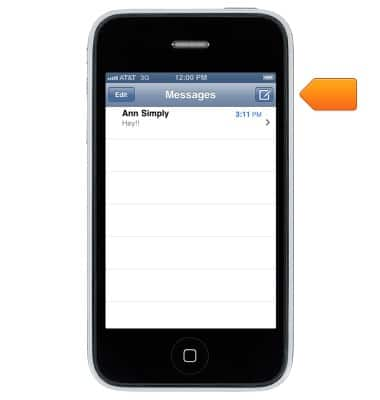
- Send a photo:
Tap the Camera icon. You can choose an existing photo on iPhone, or take a new one.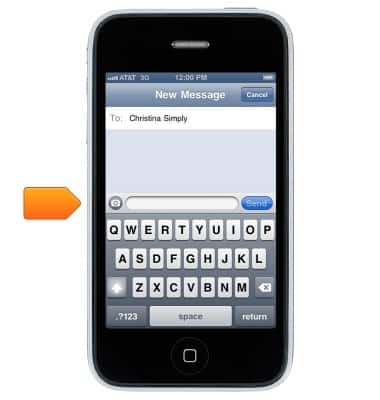
- Save an attachment:
Tap the attachment, then tap the Share icon.
Send & receive messages
Apple iPhone 3-GS
Send & receive messages
How to send, receive, and delete picture (MMS) and text (SMS) messages.
INSTRUCTIONS & INFO
