- Search the web:
Enter a search term in the search field at the top of the page, then tap Search or a suggested term.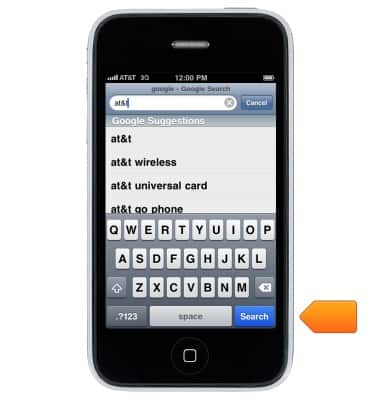
- Choose your search tool:
Go to Settings > Safari > Search Engine.
- Browse open pages:
Tap the open pages icon. To close a page, tap X or swipe the page to the left.
- Open a link in a new page:
Touch and hold the link, then tap Open in New Page.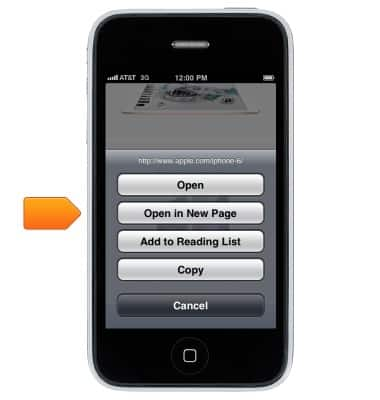
- Get back to the top:
Tap the Status bar to return to the top of the page.
- See the latest:
Tap the refresh icon next to the address in the search field to update the page.
Browse the web
Apple iPhone 3-GS
Browse the web
Learn to browse the web and manage tabs and bookmarks.
INSTRUCTIONS & INFO
