- Initially, iPhone doesn't require you to enter a passcode to unlock it. You can set a passcode that must be entered each time you turn on or wake up iPhone.
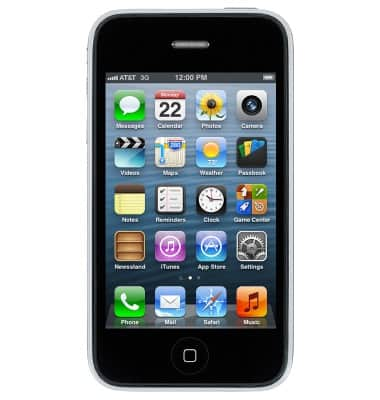
- Set a passcode:
Go to Settings.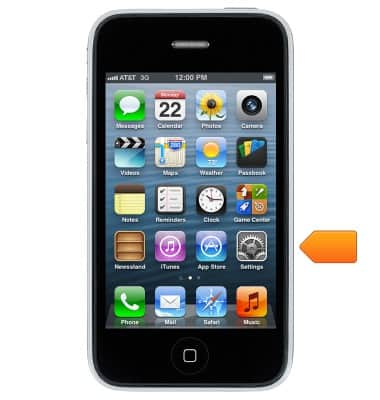
- Tap General.

- Scroll to, then tap Passcode Lock.

- Tap Turn Passcode On.

- Set a 4-digit passcode.

- To change a passcode, tap Change Passcode.

Set or change password security
Apple iPhone 3-GS
Set or change password security
Enable or change the password on your device.
INSTRUCTIONS & INFO
