- Set the date and time manually:
Go to Settings.
Note: The date and time are usually set for you based on your location. Take a look at the Lock screen to see if they're correct.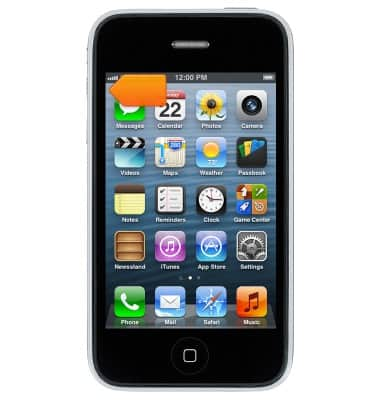
- Tap General.
Note: 24-Hour Time may not be available in all areas.
- Scroll to, then tap Date & Time.
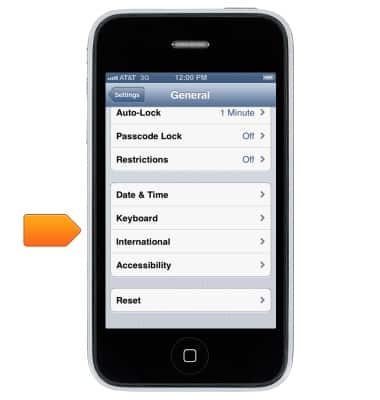
- Turn off Set Automatically.
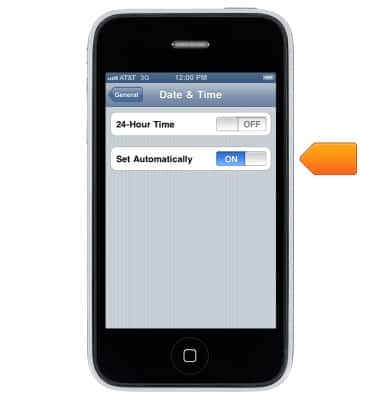
- To Set whether iPhone shows 24-hour time or 12-hour time, tap the 24-hour Time switch.

Date & time
Apple iPhone 3-GS
Date & time
Set the date & time.
INSTRUCTIONS & INFO
