- It is recommended to charge iPhone for 8 hours before first use.

- Charge using a power outlet:
Connect iPhone to a power outlet using the included power to USB cable and power adapter.
- Charge using PC:
Connect iPhone to the computer using the included Lightning to USB cable.
- A charging icon in the upper-right corner of the screen will display the charging mode.
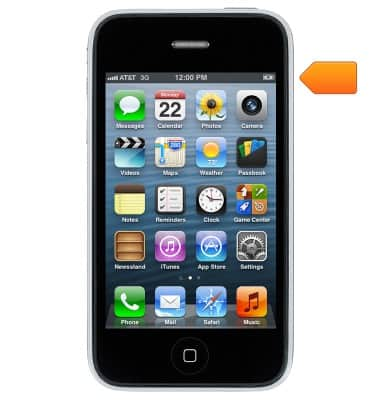
- A low battery image will display if the battery is too low and may take up to 10 minutes before iPhone can be used.
Note: If the battery is extremely low on power, the display may be blank for up to two minutes before one of the low-battery images appears.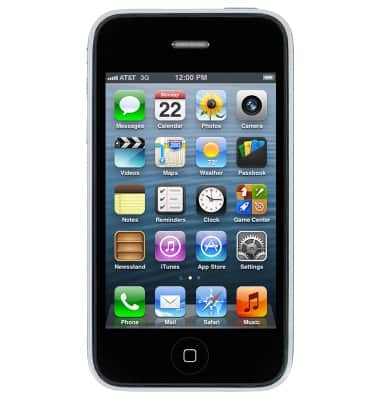
Charge the battery
Apple iPhone 3-GS
Charge the battery
How to charge your battery.
INSTRUCTIONS & INFO
