- Send messages to a group (iMessage and MMS):
Tap the compose icon.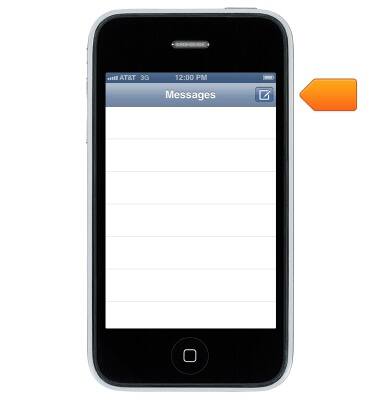
- Enter multiple recipients.
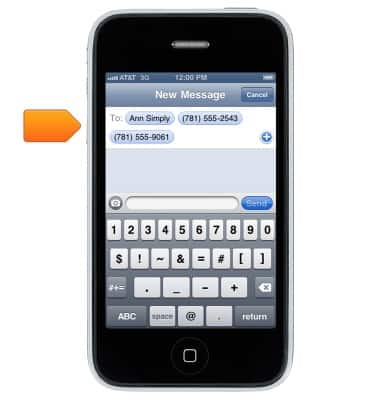
- Group messaging settings:
From the Home screen, Go to Settings.
Note: With MMS, group messaging must also be turned on in Settings > Messages, and replies are sent only to you, they aren't copied to the other people in the group.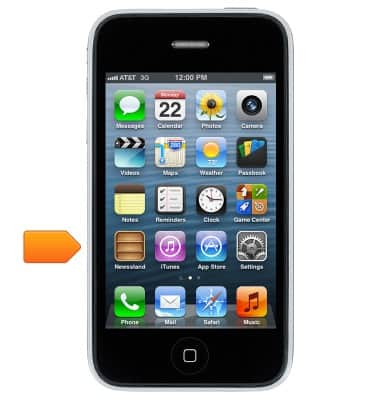
- Scroll to, then tap Messages.

- Tap the Group Messaging switch to turn on or off.

Group messaging
Apple iPhone 3-GS
Group messaging
This article describes how to send a group message.
INSTRUCTIONS & INFO
