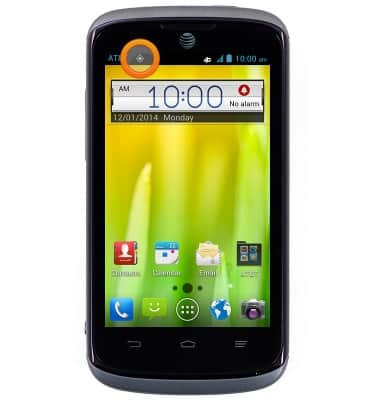Location services & GPS
Which device do you want help with?
Location services & GPS
This article provides an overview of location services and GPS features.
INSTRUCTIONS & INFO
- From the home screen, press the Menu key.
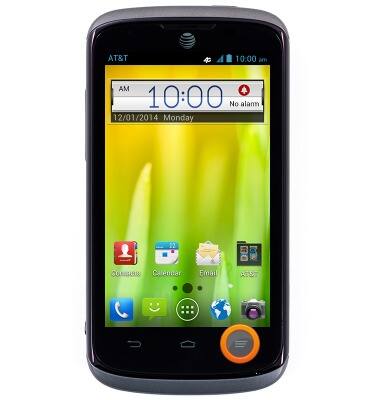
- Tap System settings.

- Scroll to 'PERSONAL', then tap Location services.

- Tap GPS satellites to enable or disable GPS.

- To quickly enable or disable GPS, swipe down from the top of the screen to reveal the Notifications panel.

- Swipe to, then tap GPS to enable or disable.

- When GPS is enabled and in use, the GPS icon will be displayed in the Notifications bar.