Set or change password security
Which device do you want help with?
Set or change password security
Enable or change the password on your device.
INSTRUCTIONS & INFO
- From the home screen, press the Menu key.
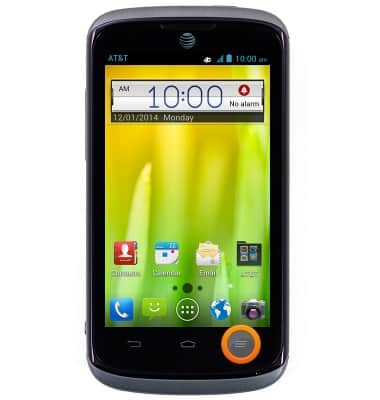
- Tap System settings.

- Scroll to 'PERSONAL', then tap Security.

- Tap Screen lock.
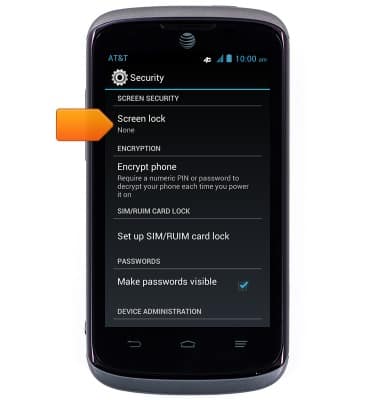
- Tap the desired option.
Note: For this demonstration, PIN was selected.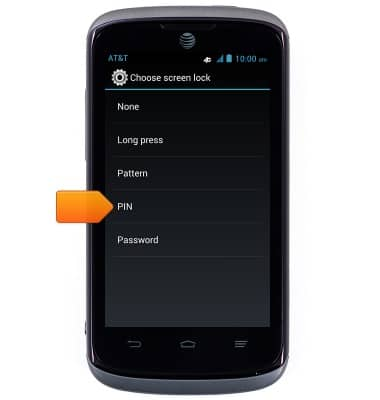
- Enter the desired PIN, then tap Continue.

- Re-enter the PIN, then tap OK.

- To change the lock code, tap Screen lock.
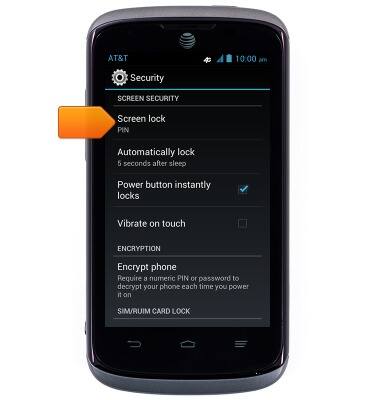
- Enter the current PIN, then tap Next.

- Tap the desired option.
Note: For this demonstration, PIN was selected.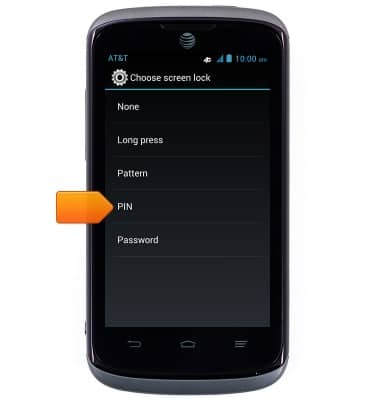
- Enter the desired new PIN, then tap Continue.

- Re-enter the new PIN, then tap OK.
