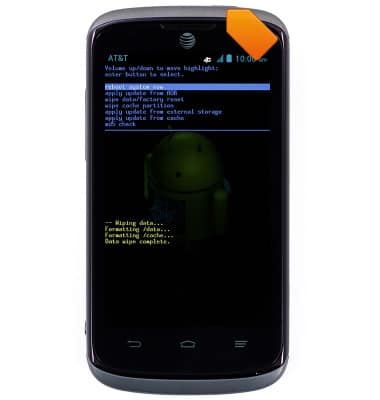Reset device
Which device do you want help with?
Reset device
Learn how to perform a soft and factory reset of the device.
INSTRUCTIONS & INFO
- A master reset reverts the device back to factory settings. It will permanently erase all personal data, preferences, settings and content such as pictures, ringtones and apps that are saved to the device. Data stored to an SD card will not be erased unless otherwise selected. It is recommended that you save (backup) important data to your SIM, SD card, or a computer before proceeding.

- From the home screen, press the Menu key.
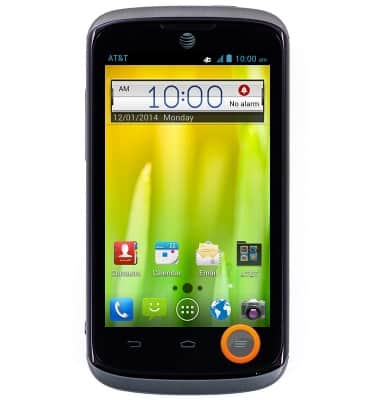
- Tap System settings.

- Scroll to 'PERSONAL', then tap Backup & reset.
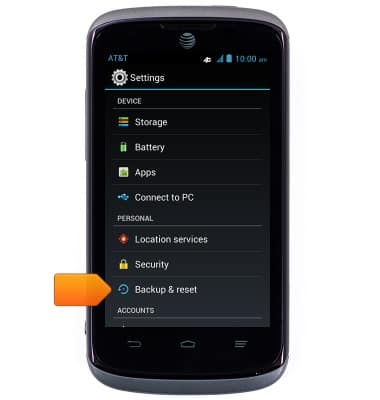
- Tap Factory data reset.

- Tap Reset phone.

- Tap Erase everything.

- If unable to reset the device using the above steps, try the alternate master reset method by first powering off the device.

- When powered off, press and hold the Volume up and the Power key.

- Press the Volume down key until wipe data/factory reset is highlighted, and then press the Power key.

- Press the Volume down key until Yes - delete all user data is highlighted, and then press the Power key.

- Press the Power key to reboot the device.