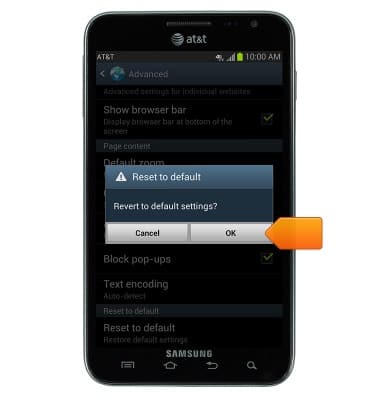Browser options
Which device do you want help with?
Browser options
Access browser settings to delete browser history, set the home page, and more.
INSTRUCTIONS & INFO
- From the home screen, tap Browser.
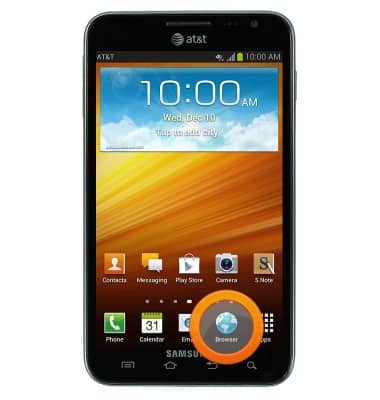
- Press the Menu key.
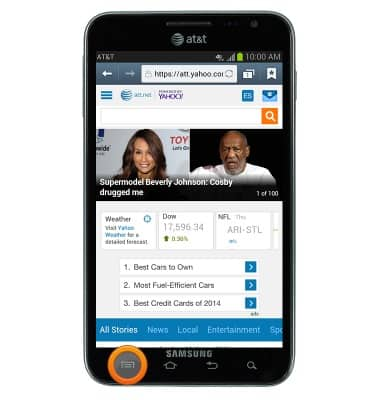
- Scroll to, then tap Settings.

- Tap General.
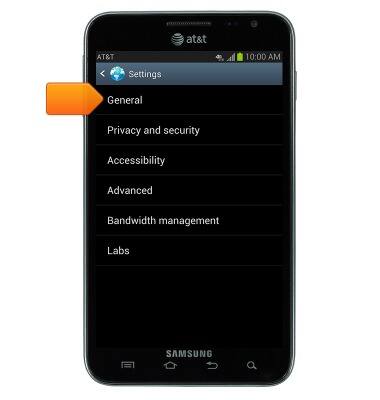
- To set a personalized home page, tap Set home page.

- Tap Other.

- Enter the desired home page URL, then tap OK.
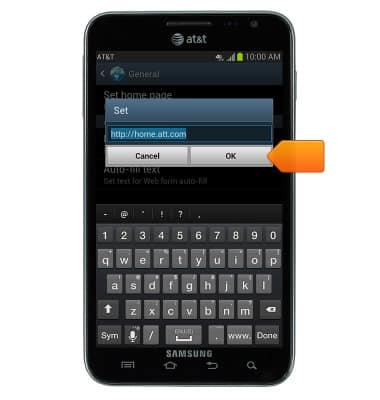
- Press the Back key.

- Tap Privacy and security.
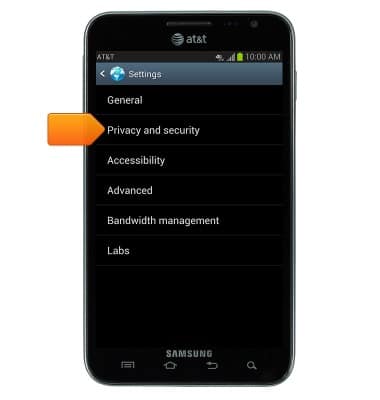
- To clear the browser history, tap Clear history.
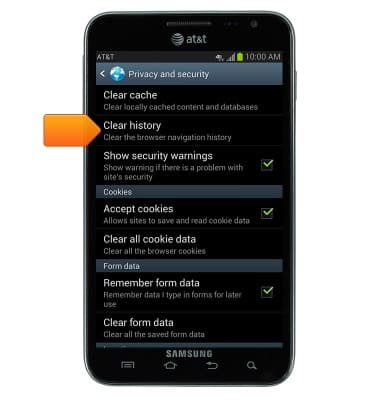
- Tap OK.
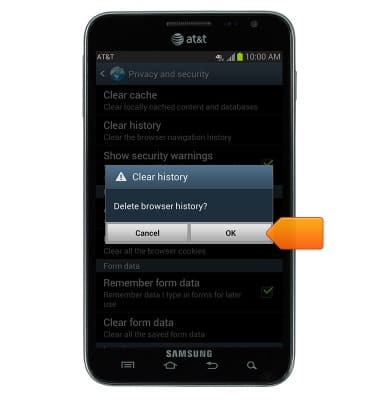
- Press the Back key.
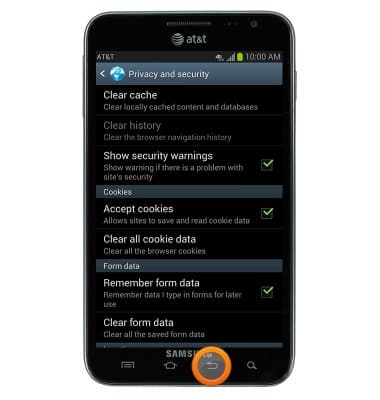
- Tap Accessibility.

- Touch, then drag the Text scale slider to adjust the text scaling.

- Press the Back key.
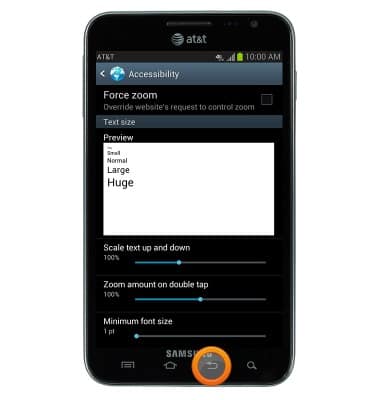
- Tap Advanced.
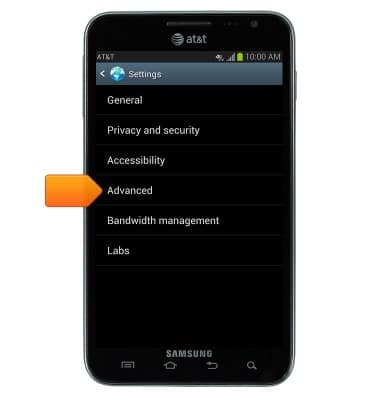
- To enable and disable pop-up blocking, scroll to, then tap Block pop-ups.

- To restore default setings, tap Reset to default.
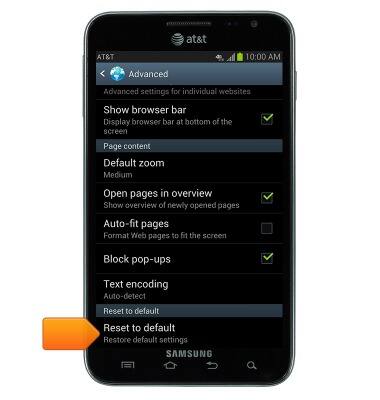
- Tap OK.