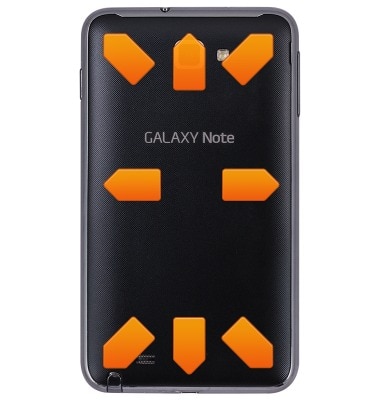Phone assembly
Which device do you want help with?
Phone assembly
How to install the battery, SIM, and memory card (for applicable devices).
INSTRUCTIONS & INFO
- Start by removing the battery cover by lifting up from the notch located on the top right of the device.

- Insert the SIM Card into the SIM Card Tray making sure that the gold contacts are facing down.

- Push the SIM Card in all the way.

- Insert the microSD Card into the microSD Card Tray.
Note: The micro SD card is not included and is optional.
- Push the microSD Card in all the way.

- Insert the Battery into the Battery tray making sure the gold contacts on the battery align with the gold contacts on the device.

- Place the battery cover on the back of the device, and push down on all four edges to seat the battery cover in place.