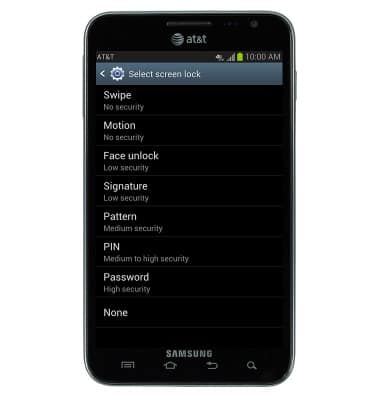Set or change password security
Which device do you want help with?
Set or change password security
Enable or change the password on your device.
INSTRUCTIONS & INFO
- From the home screen, tap Apps.
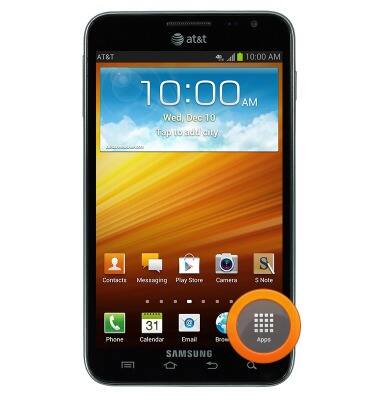
- Swipe to, then tap Settings.
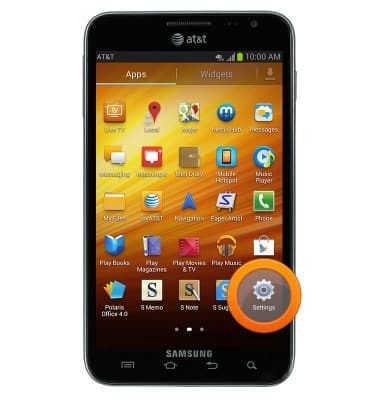
- Scroll to "Personal", then tap Lock screen.

- Tap Screen lock.
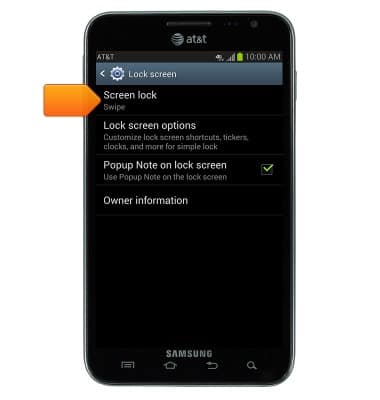
- Tap Password.
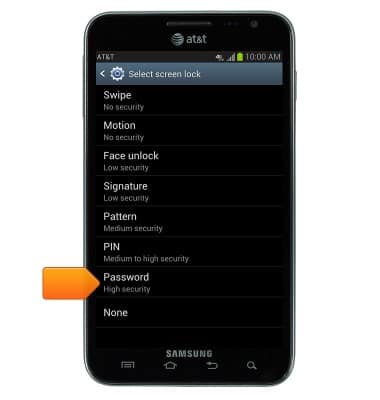
- Enter the desired password, then tap Continue.
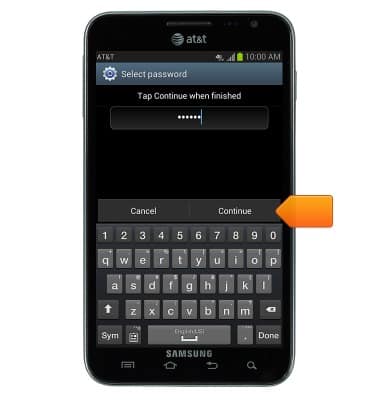
- Confirm your password, then tap OK.
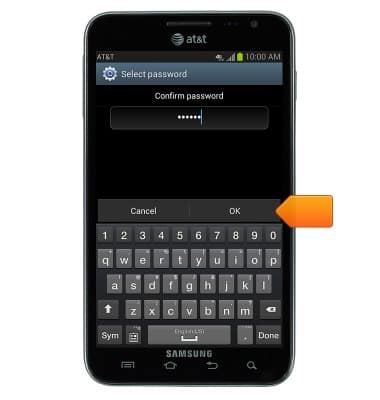
- To unlock your device, enter your password, then tap the Done key.
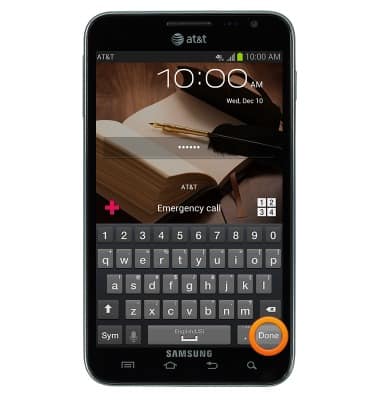
- To change your screen lock, from the home screen, tap Apps.
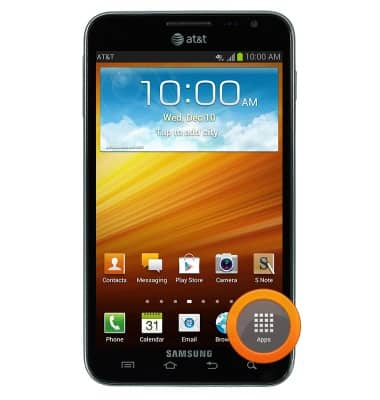
- Swipe to, then tap Settings.
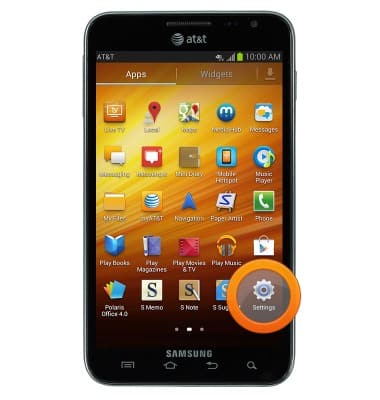
- Scroll to "Personal", then tap Lock screen.

- Tap Screen lock.
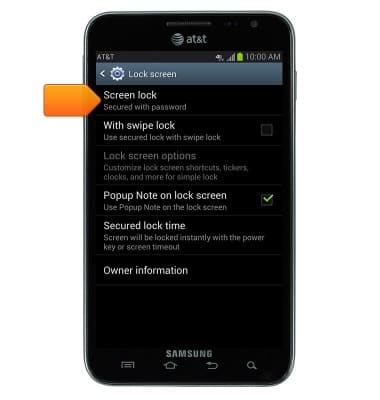
- Enter your current password, then tap Continue.

- Tap the desired screen lock and follow the on-screen prompts.