Voice control
Which device do you want help with?
Voice control
Use voice commands to control your device and access voice control settings.
INSTRUCTIONS & INFO
- To use voice commands, press and hold the Search key.
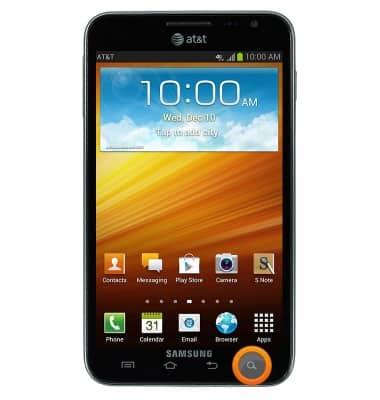
- Tap the Tap & Speak icon, or say "Hi Galaxy".
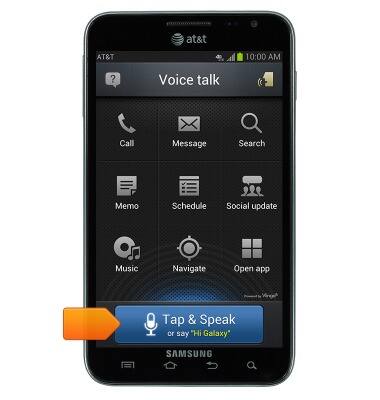
- Speak the desired voice command. then tap Done.

- To access settings, press the Menu key.
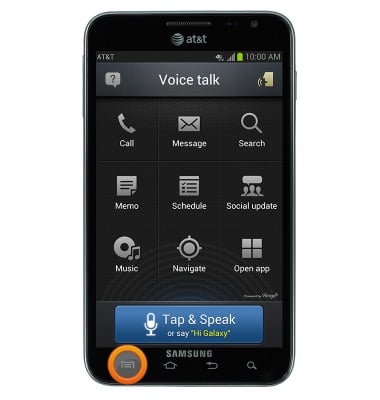
- Tap Settings.
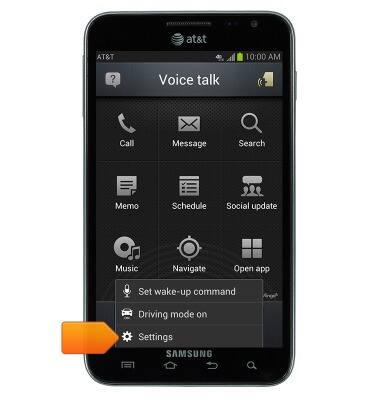
- Edit voice talk settings as desired.
