Speed dial
Which device do you want help with?
Speed dial
Learn how to use speed dial and manage speed dial contacts.
INSTRUCTIONS & INFO
- From the home screen, tap Contacts.

- Scroll to, then tap the desired contact.
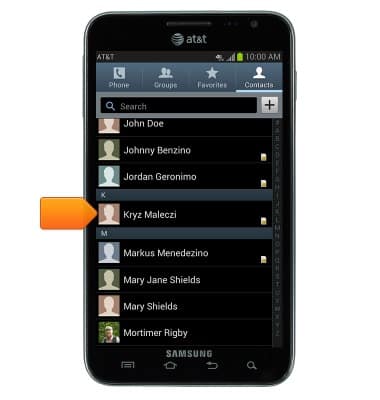
- To add the contact to the speed dial list, press the Menu key.
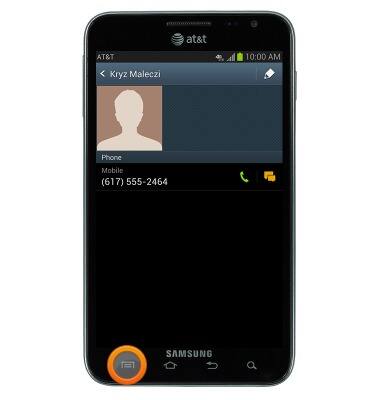
- Tap Assign speed dial.

- Tap the desired Speed Dial number.

- To use speed dial, from the home screen, tap Phone.
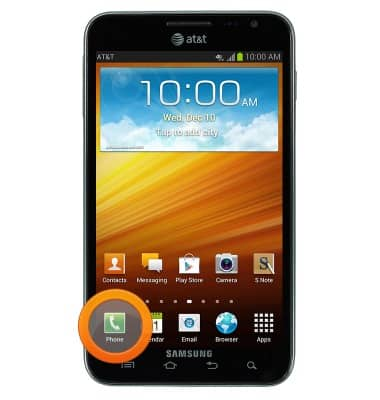
- From the "Keypad" tab, touch and hold the desired speed dial number.
Note: If the speed dial number is two digits, tap the first number, then touch and hold the second number to speed dial.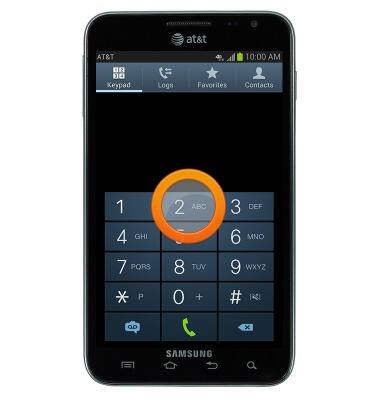
- To manage the speed dial list, press the Menu key.
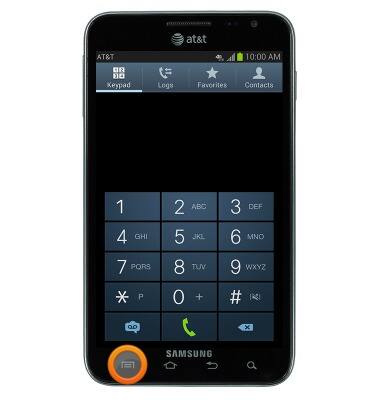
- Tap Speed dial setting.

- Touch and hold the desired speed dial contact.

- Tap Remove.
