- From the home screen, tap Settings.
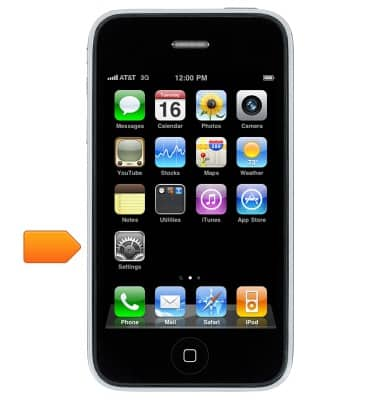
- Tap General.

- Tap About.

- The "Version" number and "Carrier" number information is displayed.
Note: For additional information, or to update to the latest software version, please visit http://www.apple.com/iphone/softwareupdate/.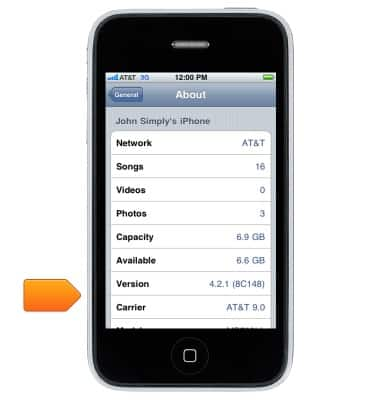
- To check for an update, connect the device to a computer and iTunes will let know you if an update is available.
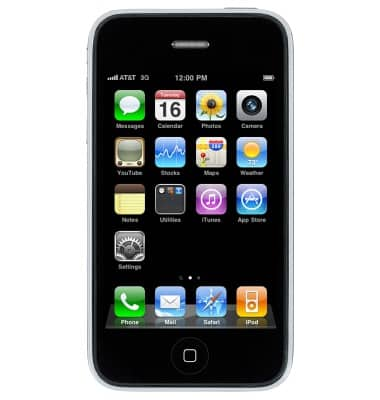
Software version
Apple iPhone 3G
Software version
Determine your current device software version and check for updates.
INSTRUCTIONS & INFO
