- Add a recent caller to Contacts:
In Phone, tap Recents, then tap the > icon next to the number. Then tap Create New Contact, or tap Add to Existing Contact and choose a contact.
- Find a contact:
Tap the search field at the top of the contacts list and enter your search. You can also search your contacts with Spotlight Search.
Note: You can also search your contacts with Spotlight Search.
- Share a contact:
Tap a contact, then tap Share Contact.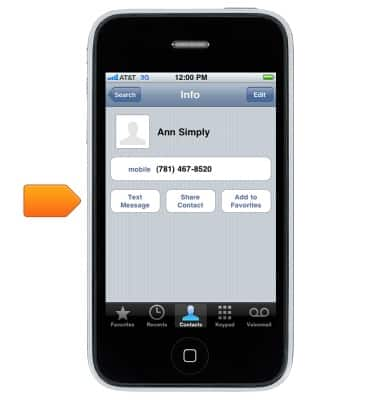
- Change a label:
If a field has the wrong label, such as Home instead of Work, tap Edit. Then tap the label and choose one from the list, or tap Add Custom Label to create one of your own.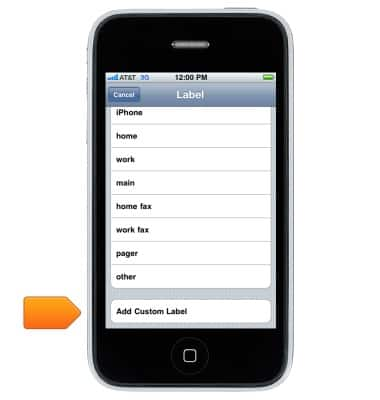
- Delete a contact:
Go to the contact's card, then tap Edit. Scroll down, then tap Delete Contact.
Contacts
Apple iPhone 3G
Contacts
Add, view, delete, and customize contacts by adding a picture or ringtone.
INSTRUCTIONS & INFO
