- Search the web:
Enter a search term in the search field at the top of the page, then tap Search or a suggested term.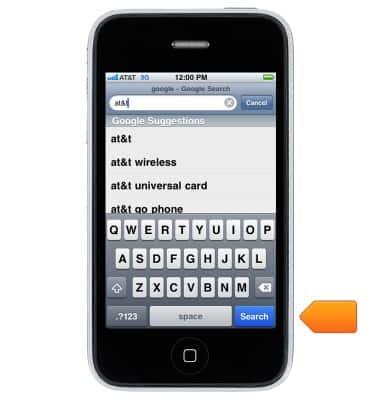
- Choose your search tool:
Go to Settings > Safari > Search Engine.
- Browse open pages:
Tap the open pages icon. To close a page, tap X or swipe the page to the left.
- Open a link in a new page:
Touch and hold the link, then tap Open in New Page.
- Get back to the top:
Tap the Status bar to return to the top of the page.
- See the latest:
Tap the refresh icon next to the address in the search field to update the page.
Browse the web
Apple iPhone 3G
Browse the web
Learn to browse the web and manage tabs and bookmarks.
INSTRUCTIONS & INFO
