- Wallpaper settings let you set an image or photo as wallpaper for the Lock screen, Home screen, or both.
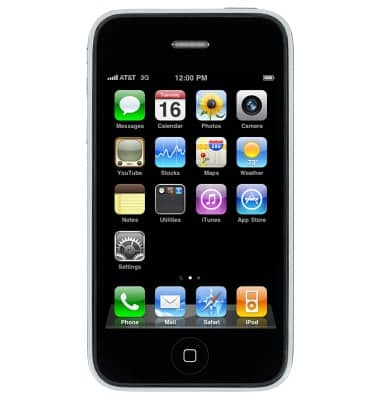
- To change the wallpaper, go to Settings.
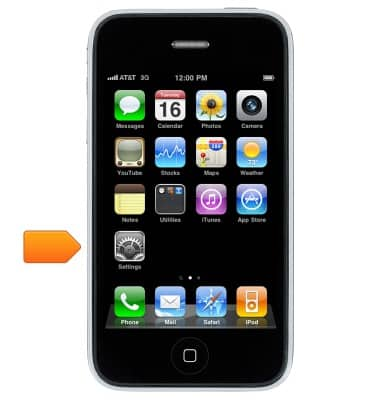
- Tap Wallpaper.

- For more information, please visit Apple support article: Change your iPhone wallpaper.
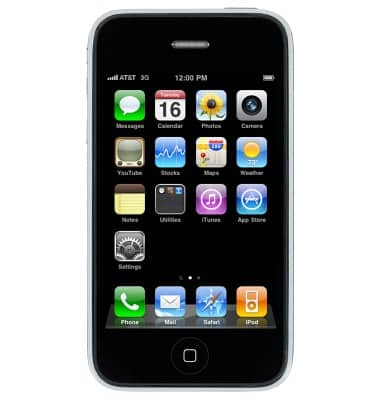
Change wallpaper
Apple iPhone 3G
Change wallpaper
This article describes how to change the wallpaper, or background, of the home screens.
INSTRUCTIONS & INFO
