- Whenever the computer and the iPhone are on the same network, the iPhone will appear in iTunes, and you can sync it. The iPhone will sync automatically when Wi-FI sync is enabled, iTunes is open, and the iPhone is plugged into a power source and connect to the same Wi-Fi network as the computer.

- Open iTunes.

- To set up Wi-Fi syncing, connect your iPhone to your computer with the included USB cable. Click the device button in the upper right corner.
Note: If you are viewing the iTunes Store, click the Library button in the upper right corner. The device button will then be visible.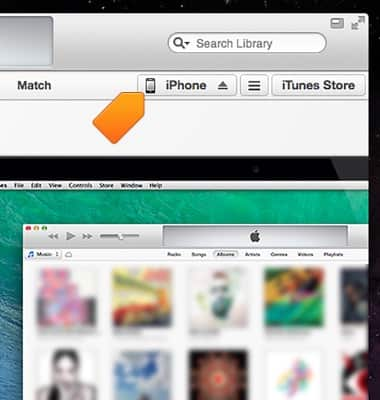
- In the Summary tab, select "Sync with this iPhone over Wi-Fi".
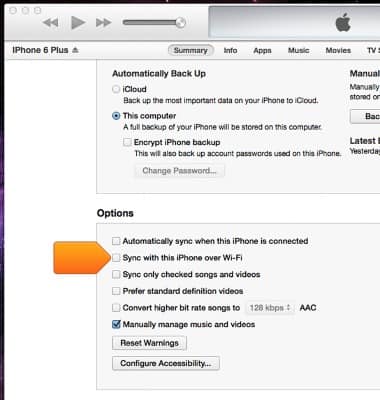
- While the iPhone appears in the upper right corner of iTunes, you can select the content tabs and configure sync options.
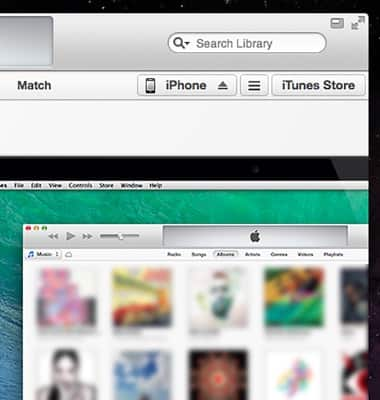
- Click Apply or Sync to sync the iPhone.
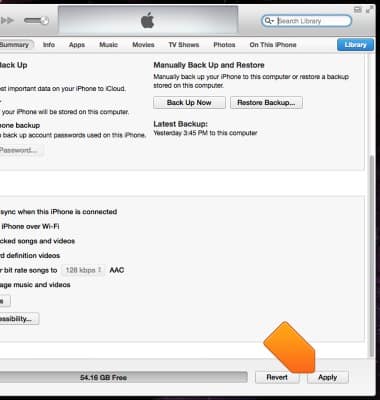
- For more information, please visit Apple support articles: Syncing your data with iTunes using USB or Troubleshooting iTunes Wi-Fi Syncing.

iTunes
Apple iPhone 3G
iTunes
Learn how to backup and restore your device using iTunes.
INSTRUCTIONS & INFO
