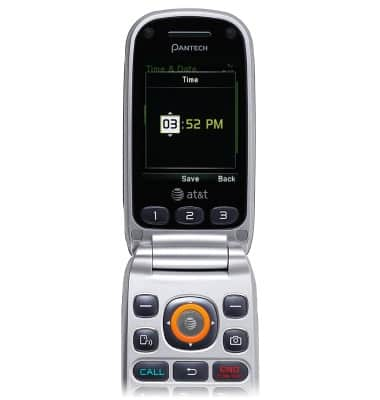Date & time
Which device do you want help with?
Date & time
Set the date & time.
INSTRUCTIONS & INFO
- From the home screen, press the Right Soft key.
Note: The device will automatically attempt to set the date and time from the network. This tutorial demonstrates how to manually set the date and time on your device.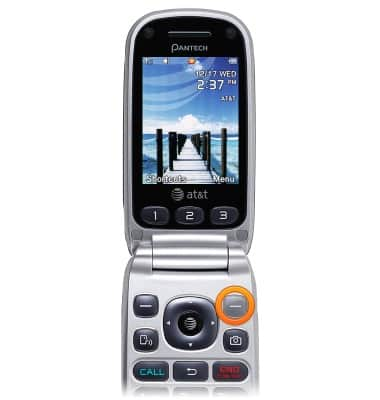
- Select Settings, then press the AT&T key.
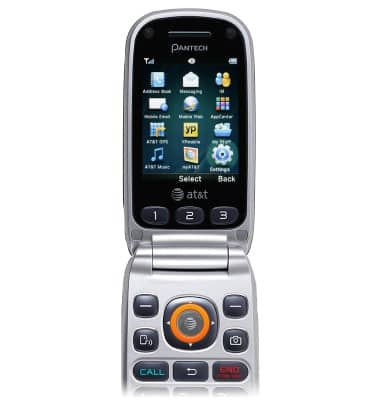
- Scroll to Phone, then press the AT&T key.
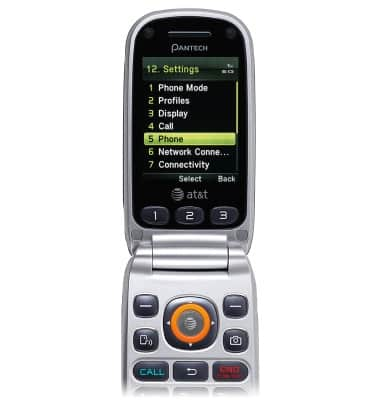
- Scroll to Time & Date, then press the AT&T key.
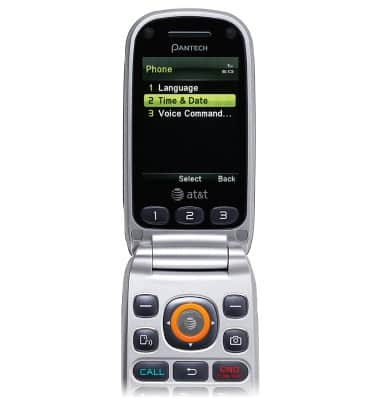
- Select the Auto Update field, then press the AT&T key.
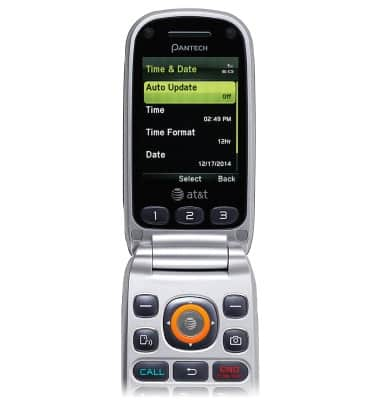
- Select the desired option, then press the AT&T key.
Note: This tutorial selects 'Off'.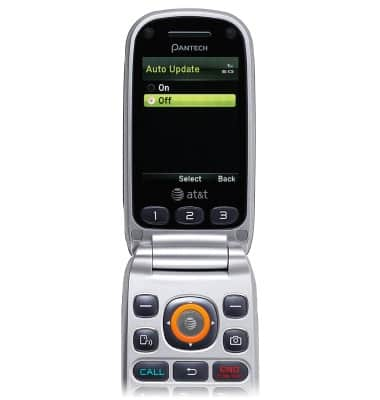
- Scroll to the Time field, then press the AT&T key.

- Use the Keypad to enter the desired time. Use the Nav keys to select the Meridian.

- Press the AT&T key to save.
Note: Repeat steps 6-8 for the Date field to adjust the date.