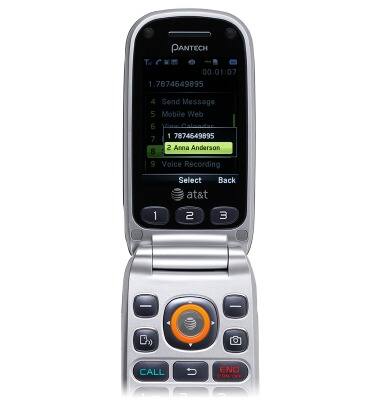Conference calling
Which device do you want help with?
Conference calling
Add another person to your call, merge calls, place someone on hold and more.
INSTRUCTIONS & INFO
- Press the AT&T key to answer call waiting.
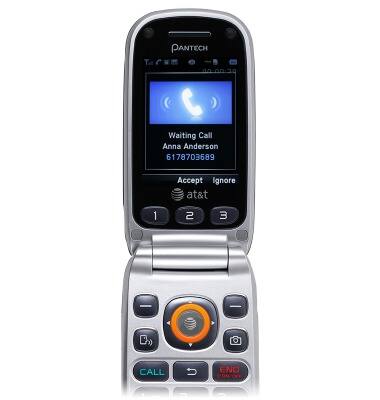
- While on the line, press the Left Soft key.
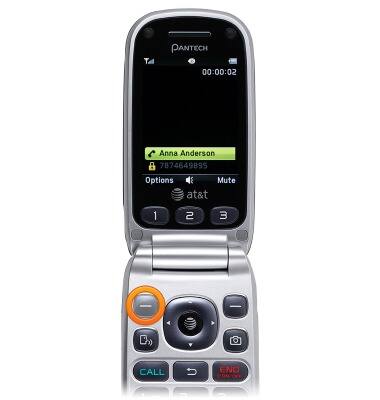
- Scroll to Join, then press the AT&T key to begin a three-way call.
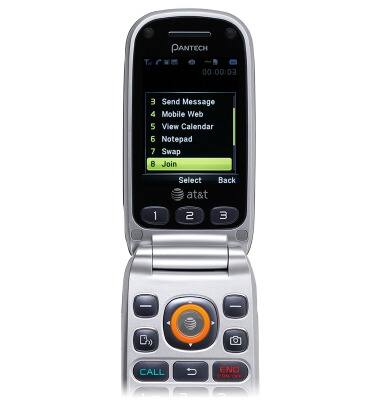
- To place a call on hold, select the desired call, then press the AT&T key.

- Select hold, then press the AT&T key.
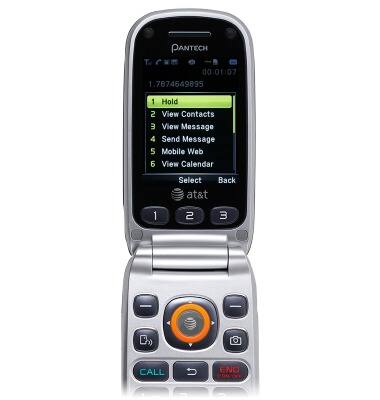
- To split the call, select Split, then press the AT&T key.

- Select the desired call, then press the AT&T key.