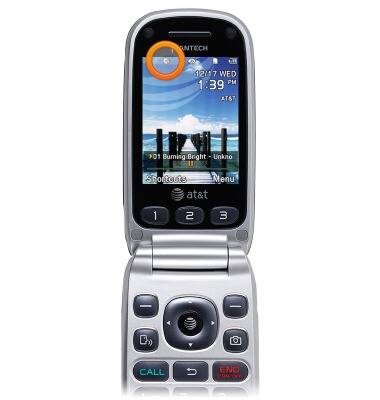Play music
Which device do you want help with?
Play music
Play music, turn the music player off.
INSTRUCTIONS & INFO
- From the home screen, press the Right Soft key.
Note: To add music to your device, you can purchase from Google Play or transfer music files from your computer to the device Music folder.
- Select AT&T Music, then press the AT&T key.
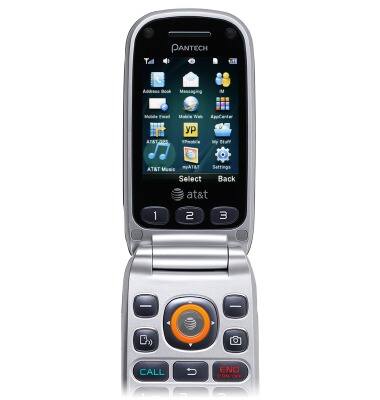
- Select Music Player, then press the AT&T key.
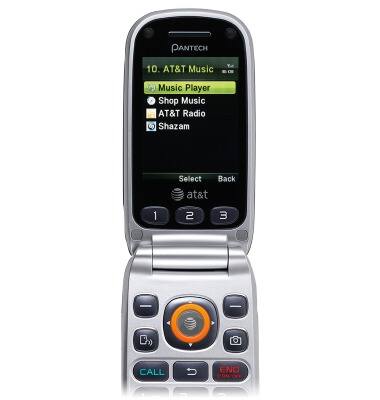
- Select the desired option, then press the AT&T Key.
Note: This tutorial selects 'All Music'.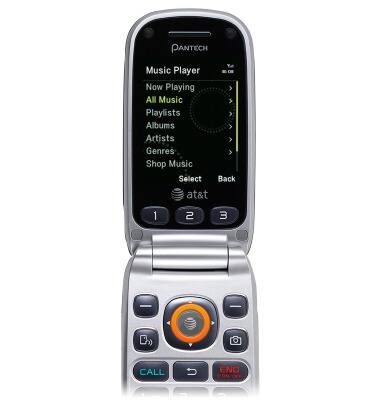
- Scroll to the desired song, then press the AT&T key.
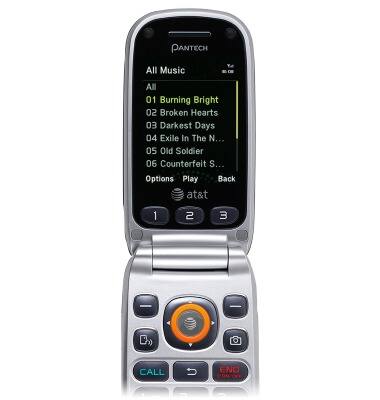
- The song will begin playback. Press the AT&T key to pause playback.

- Press the Left / Right Nav keys to skip forward and backward on the playlist, or press and hold to rewind and fast forward the currently playing song.
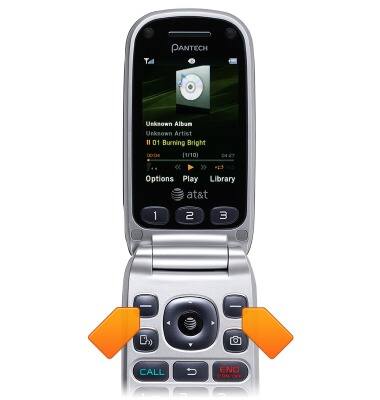
- Press the Volume keys or the Up / Down Nav keys to adjust playback volume.
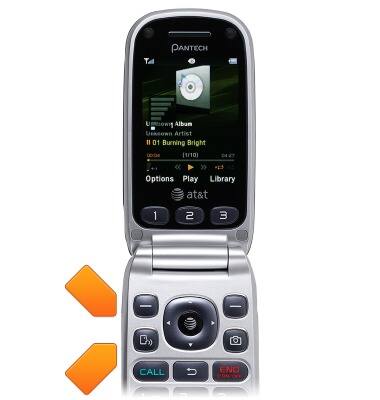
- For additional playback options, first press the Left Soft key.
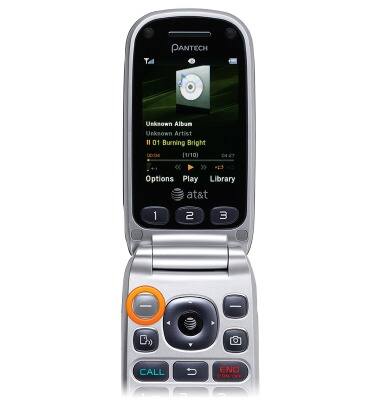
- Scroll to edit shuffle and repeat playback options, view the playlist, or adjust Bluetooth options.
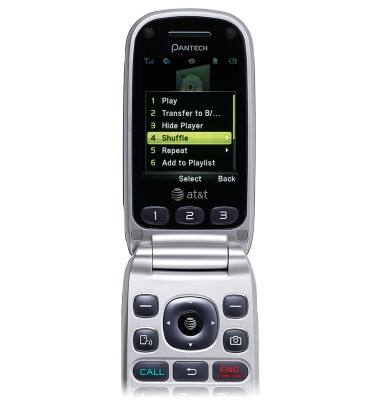
- To hide or close the player, first press the Left Soft key.
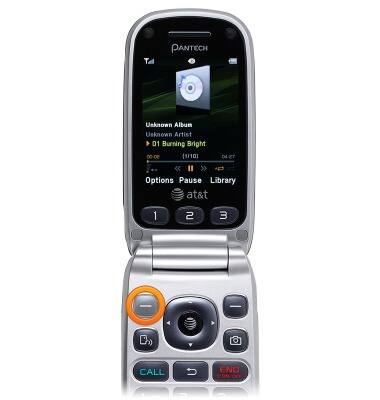
- Scroll to Hide Player, then press the AT&T key.
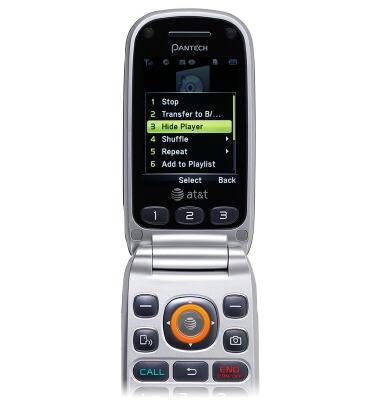
- The Player will appear at the bottom of the home screen. Press the END key to close.
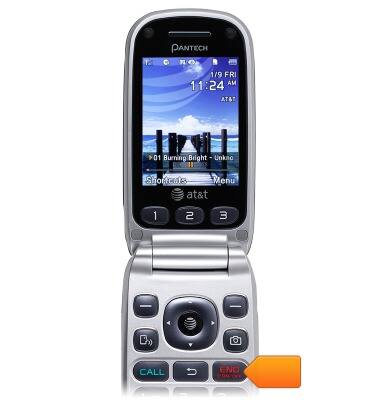
- While a song is playing, a Music icon will appear in the Notifications bar.