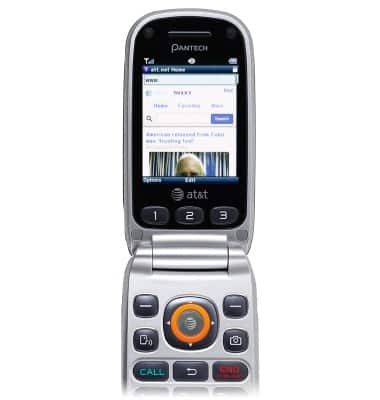Learn & customize the home screen
Which device do you want help with?
Learn & customize the home screen
Add shortcuts and widgets, access the notification panel, changing wallpaper, and more.
INSTRUCTIONS & INFO
- Press the Right Soft key to access the Main menu.
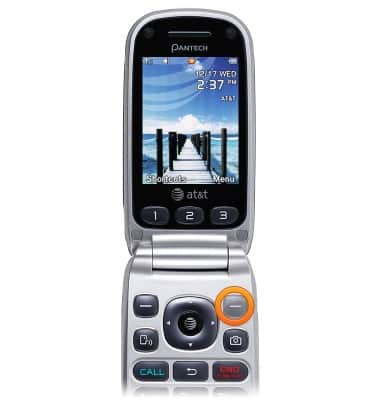
- Press the Left Soft key to view shortcuts.
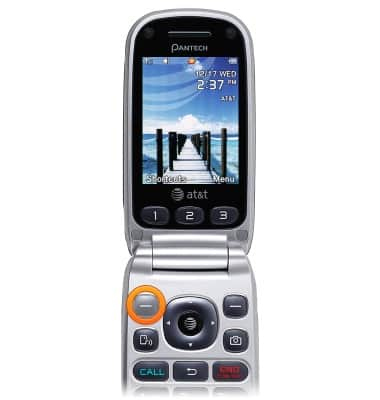
- To add a shortcut, scroll to an empty shortcut slot, then press the Left Soft key.
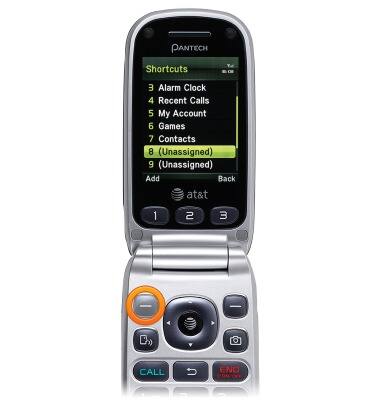
- Select the desired application, then press the AT&T key to select.
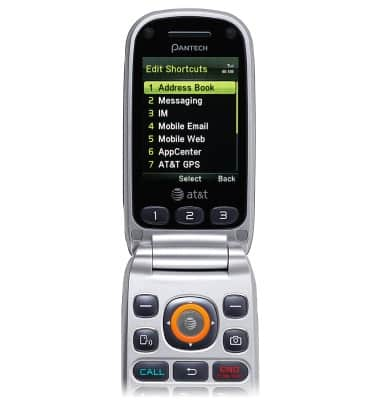
- To quickly access IM services, press the Right Nav key from the home screen.
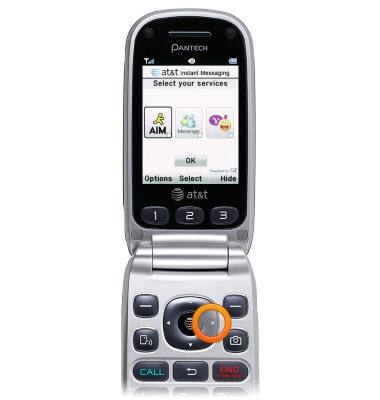
- To quickly access contacts, press the Down Nav key from the home screen.
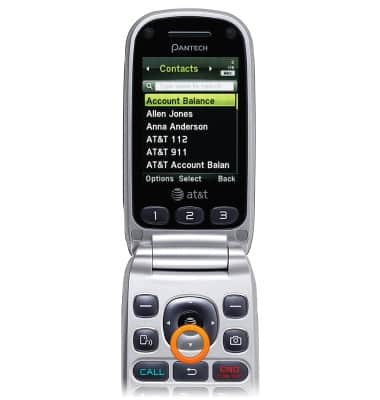
- To quickly access email services, press the Left Nav key from the home screen.
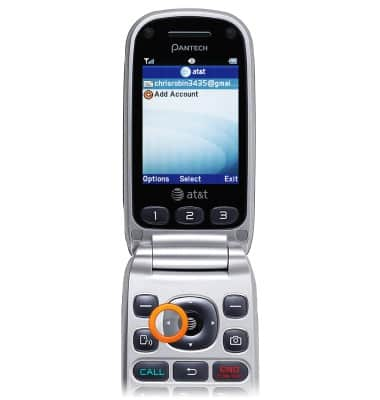
- To quickly send a text messages, press the Up Nav key from the home screen.
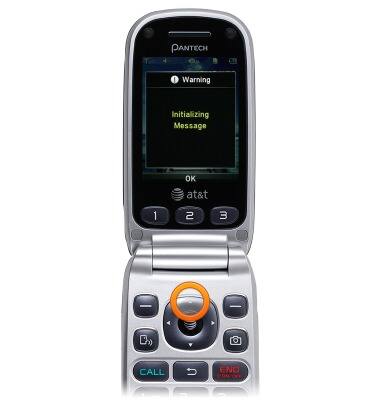
- To quickly access the web, press the AT&T key from the home screen.