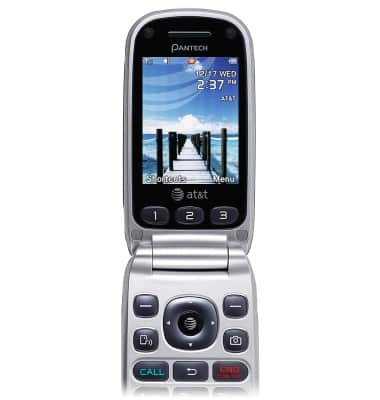Available memory
Which device do you want help with?
Available memory
Check the available device storage.
INSTRUCTIONS & INFO
- From the home screen, press the Right Soft key.
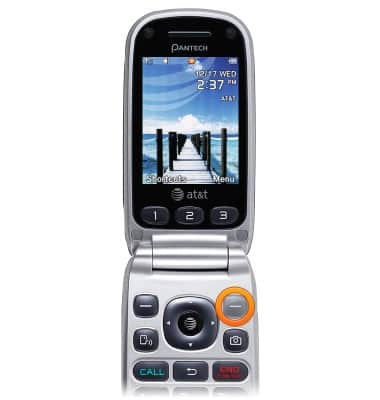
- Select Settings, then press the AT&T key.

- Select My Stuff, then press the AT&T key.
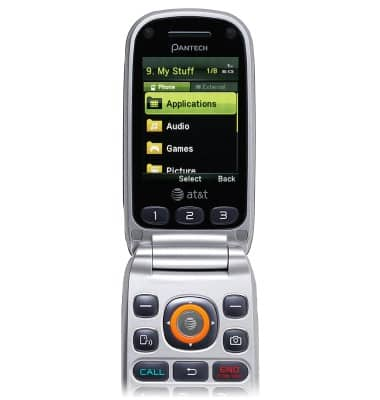
- Scroll to the bottom of the desired list to select Used Space, then press the AT&T key.
Note: External memory indicates memory stored on the SD card.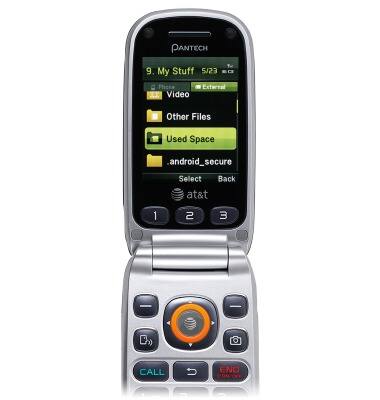
- Remaining space will be displayed.
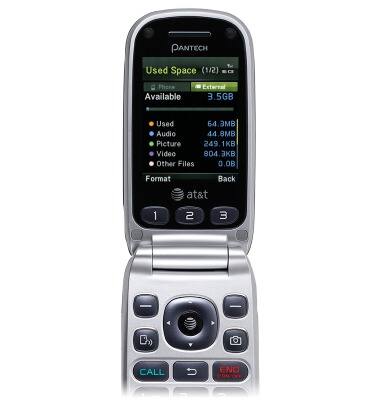
- The internal storage of the device is 80MB and the external memory can handle memory cards up to 32GB.