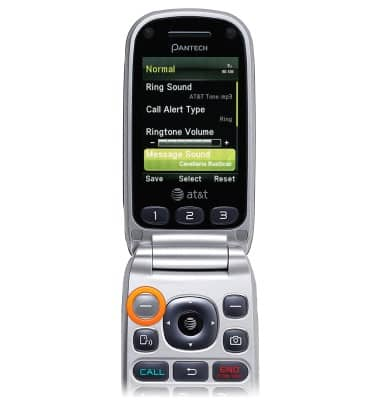Change alerts
Which device do you want help with?
Change alerts
This article describes how to change the device's alerts.
INSTRUCTIONS & INFO
- From the home screen, press the Right Soft key.

- Select Settings, then press the AT&T key.
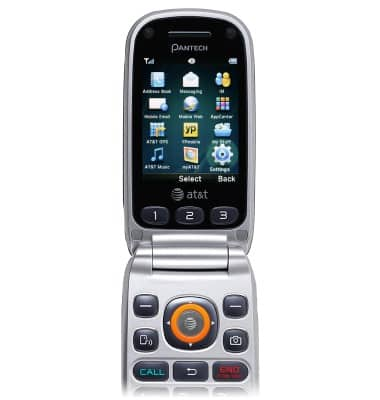
- Scroll to Profiles, then press the AT&T key.
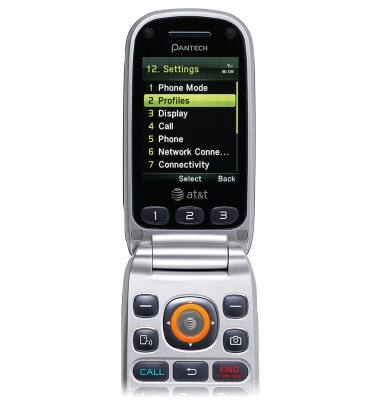
- Select the desired profile, then press the Left Soft key.
Note: Changes to the selected profile will only take effect if the profile is in use.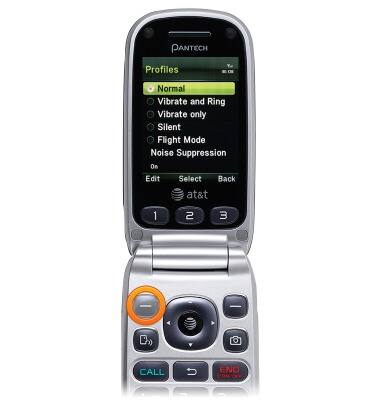
- Scroll to Message Sound, then press the AT&T key.
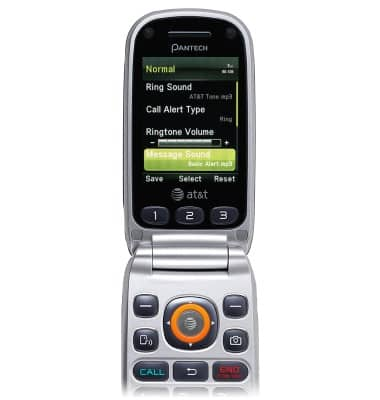
- Select the desired folder, then press the AT&T key.
Note: This tutorial selects 'Audio'.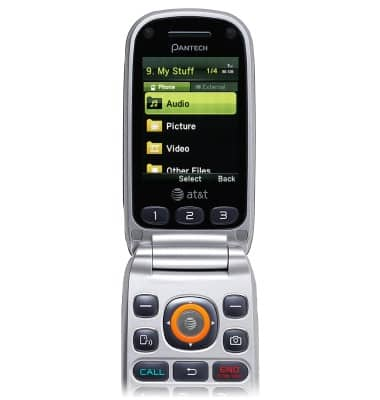
- Select the desired subfolder, then press the AT&T key.
Note: This tutorial selects 'Alert Tones'.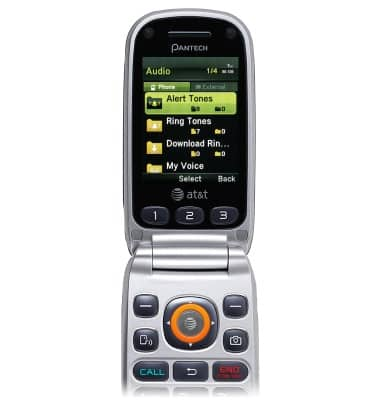
- Scroll to the desired alert, then press the AT&T key.
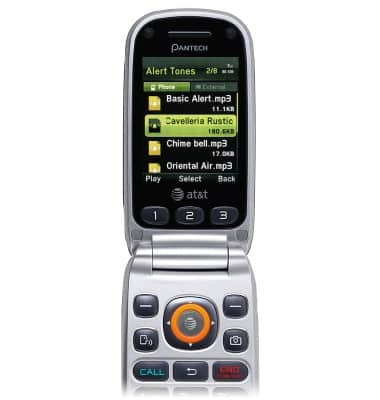
- Press the Left Soft key to save.