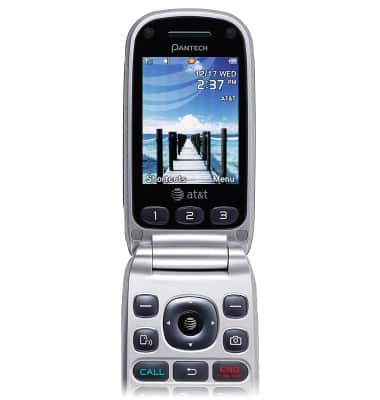Take a picture or video
Which device do you want help with?
Take a picture or video
Take and edit a picture or video, use the front and rear camera, and switch between camera and video modes.
INSTRUCTIONS & INFO
- From the home screen, press the Camera key.
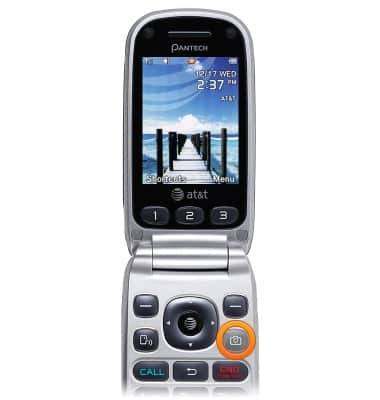
- Press the AT&T key to take a photo.

- To switch to video mode, first press the Left Soft key.
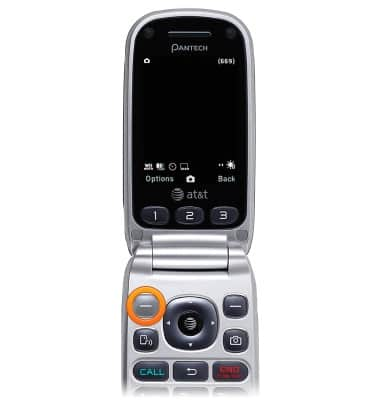
- Scroll to Video Camera Mode, then press the AT&T key.
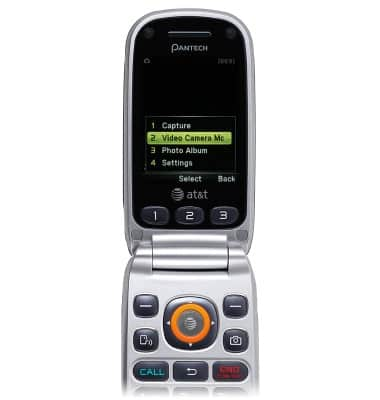
- Press the AT&T key to begin recording video.
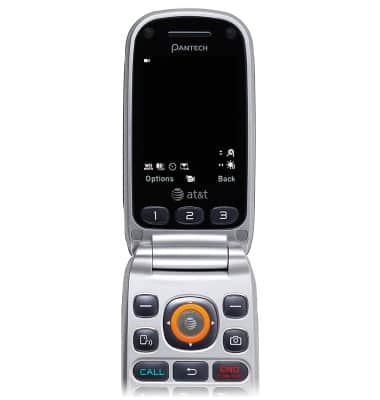
- Press the Left Soft key to pause recording.
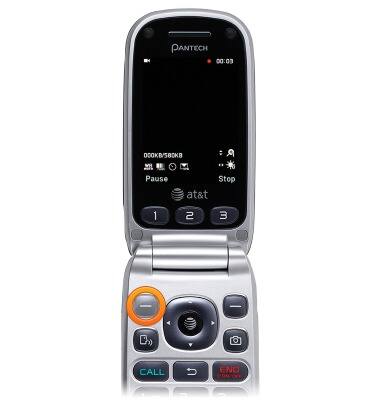
- Press the Right Soft key to stop recording and save the video.
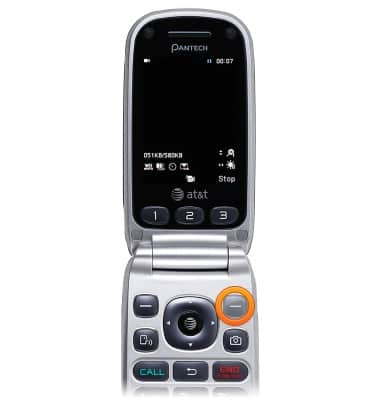
- Press the Right Soft key to view the album.
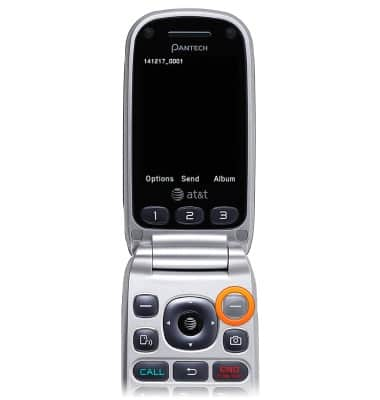
- Use the Left / Right Nav keys to switch between storage locations. Select the desired photo or video, then press the AT&T key to view.
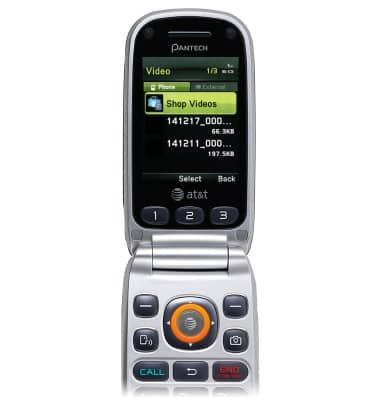
- The device camera is 1 MP and the video resolution is QVGA (320 x 240).