Device layout
Which device do you want help with?
Device layout
Provides an overview of the device layout.
INSTRUCTIONS & INFO
- Press the Custom keys to perform a custom action.
Note: Press a Custom key to set a custom action, if one has not been set.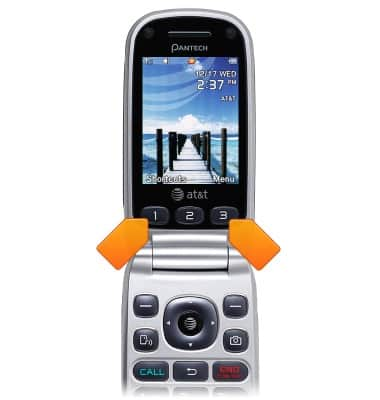
- Press the Left / Right Soft keys to access menus, and confirm selections.
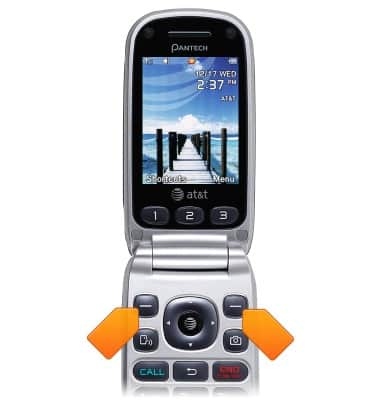
- Press the Nav keys to navigate up, down, left, and right on the device.
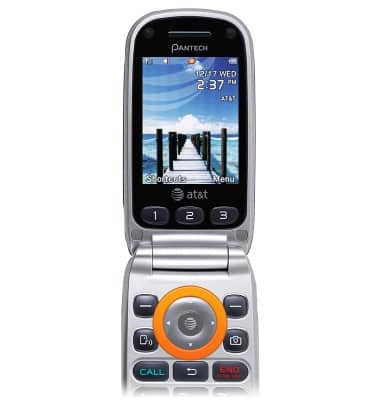
- Press the AT&T key to confirm a selection. Press the AT&T key from the home screen to quickly access the web.
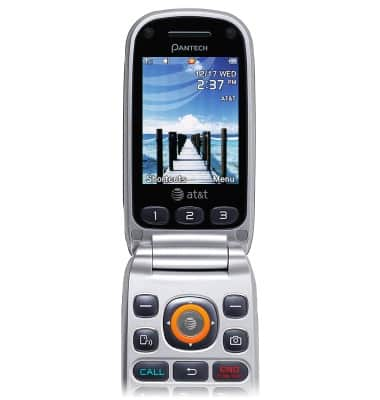
- Press the Voice Command key to give a voice command.
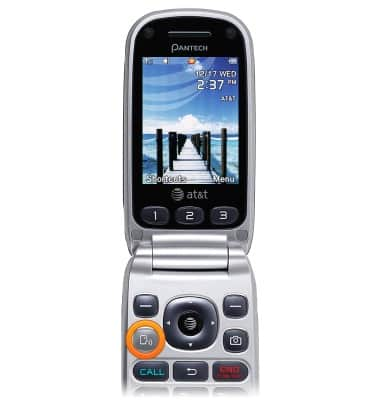
- Press the Camera key to activate the camera.
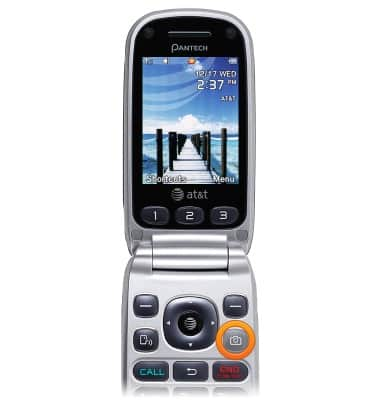
- Press the CALL key to perform a call.
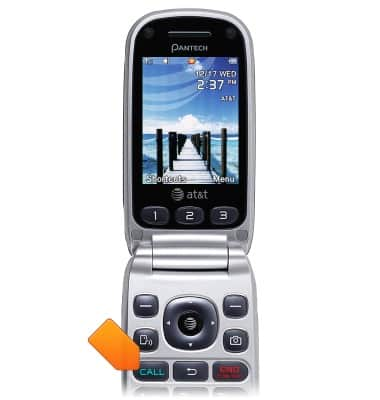
- Press the Back key to return to the previous screen.
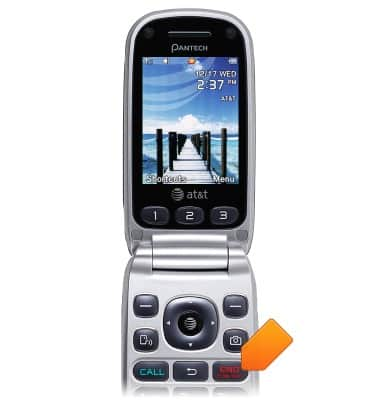
- Press the END key to toggle the device on / off, and end an active call.
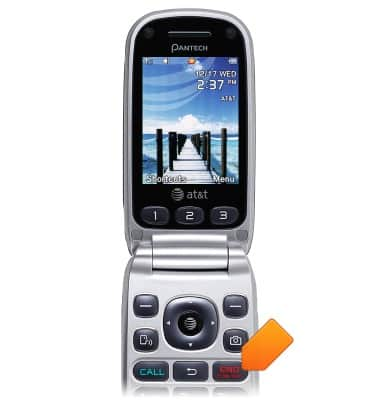
- The Camera lens and Speaker are on the back of the device.

- The SIM card tray can be found on the back of the device, beneath the battery.
