- Press the Left and Right soft keys to perform the indicated functions.

- Press the Center nav key to make a selection.
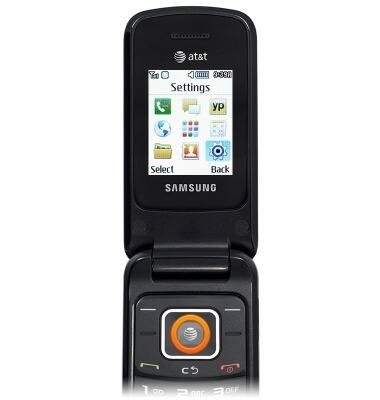
- Press the Directional nav keys to navigate or scroll through a screen.
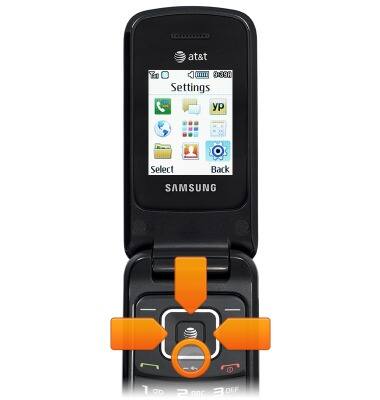
- Press the End key to return to the home screen, or to end a call.
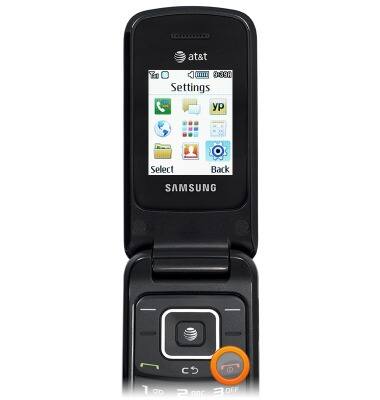
- Press the Send key to answer an incoming call.

- Press the Clear key to undo the most recent action or return to the previous screen.
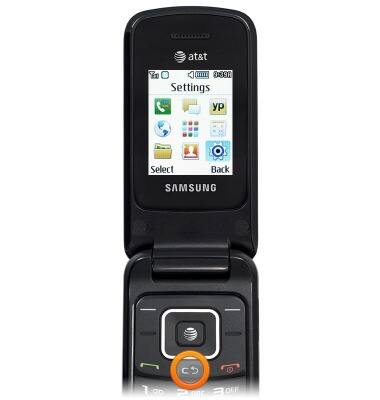
- The MicroUSB/Charging port is located on the side of the device.

- The Back cover can be removed to access the Batery port and SIM card slot.

Device layout
Samsung A157/A157V
Device layout
Provides an overview of the device layout.
INSTRUCTIONS & INFO
