- From the home screen, press the Right nav key to access the Address Book.
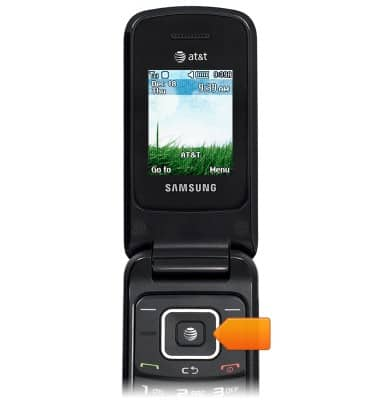
- Scroll to 'Add New Contact', then press the Center nav key.
Note: Alternatively, press '3' on the keypad.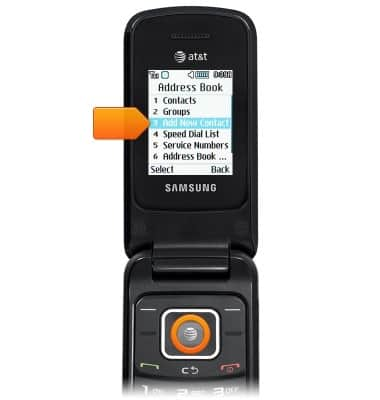
- Enter the desired contact information in the appropriate fields.

- To choose a contact photo, scroll to 'Picture', then press the Center nav key.

- To choose a custom ringtone, scroll to 'Ringtone', then press the Center nav key.

- To save the contact, press the Left soft key.

- Scroll to 'save', then press the Left soft key.
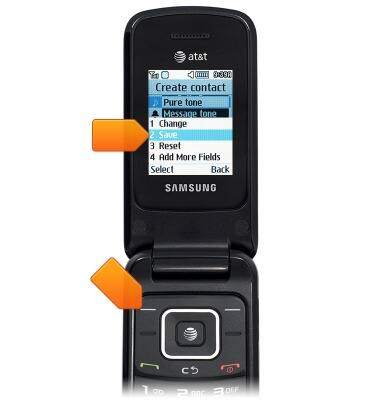
- From the home screen, press the Right nav key to return to your Address Book.

- To view your contacts, select to 'Contacts', then press the Center nav key.
Note: Alternatively, press '1' on the keypad.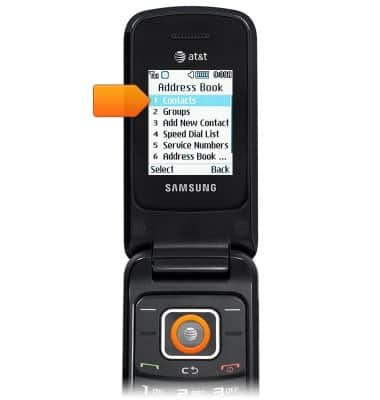
- To edit or delete a contact, scroll to the desired contact, then press the Left soft key.

- To edit contact details, scroll to 'Edit', then press the Left soft key.
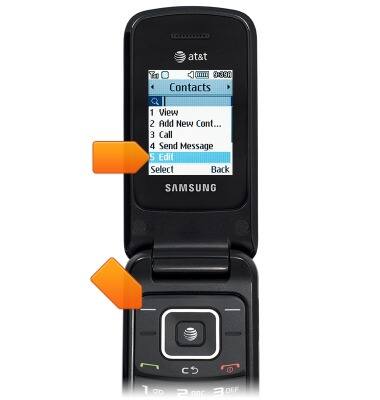
- To delete, scroll to 'Delete', then press the Left soft key.
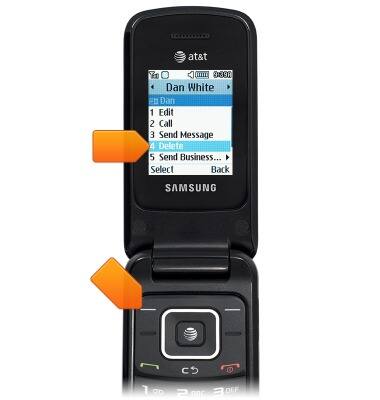
- Press the Left soft key to confirm.
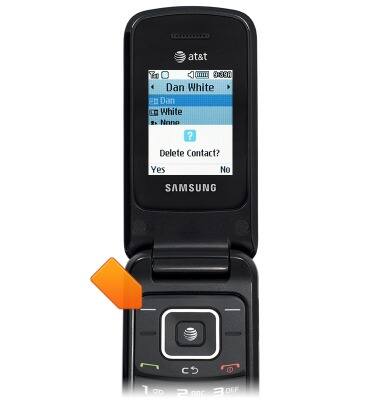
Contacts
Samsung A157/A157V
Contacts
Add, view, delete, and customize contacts by adding a picture or ringtone.
Contacts
This video demonstrates how to create, import, and edit contacts.
Contacts
2:26
INSTRUCTIONS & INFO
