- From the home screen, press the Right soft key.
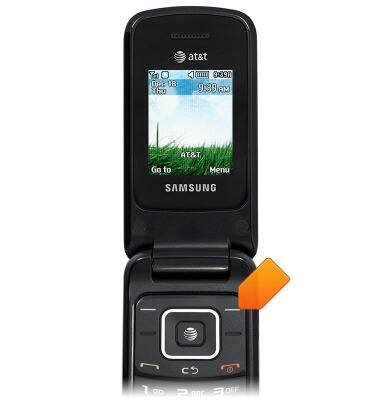
- Scroll to the 'Settings' icon, then press the Center nav key.

- Scroll to 'Phone Information', then press the Center nav key.
Note: Alternatively, press '0' on the keypad.
- Scroll to 'Software Version' to view the device software version. Press the Center nav key to return to the previous menu.

- To check for software updates, scroll to 'Software Update', then press the Center nav key.
Note: Alternatively, press '9' on the keypad.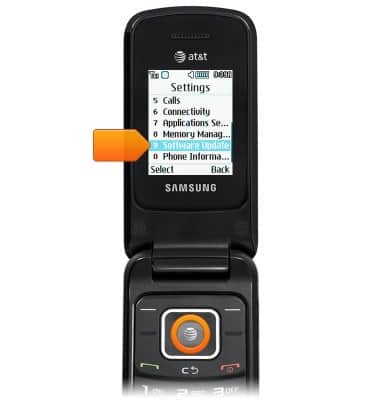
- With 'Check for Update' highlighted, press the Center nav key, then follow on-screen prompts.
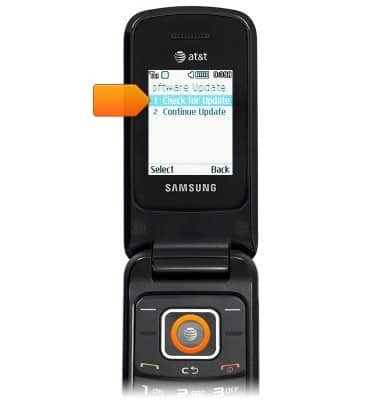
Software version
Samsung A157/A157V
Software version
Determine your current device software version and check for updates.
INSTRUCTIONS & INFO
