- From the home screen, press the Left soft key to access 'Go to' apps.

- Press the Right soft key to access the Menu.

- Press the Center nav key to browse the web.
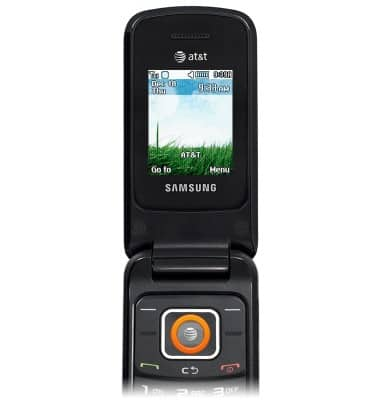
- Press the Up and Down nav keys to adjust the device volume.
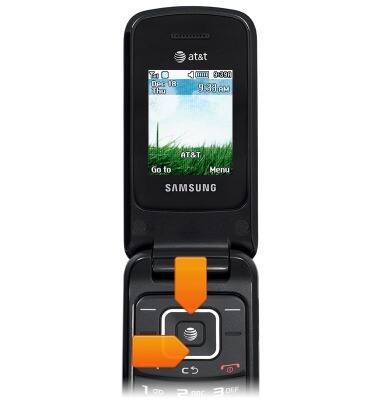
- Press the Left and Right nav keys to access your shortcuts.
Note: By default, the Left nav key will take you to the 'Create Text Message' screen, and the Right nav key will take you to your Address Book.
- Press the Send key to view recent calls.

- Press and hold the End key to power the device off.
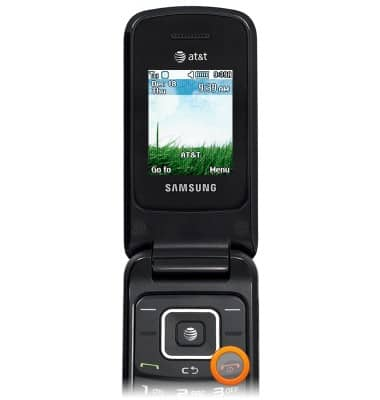
- Press the Clear key to access the calendar.
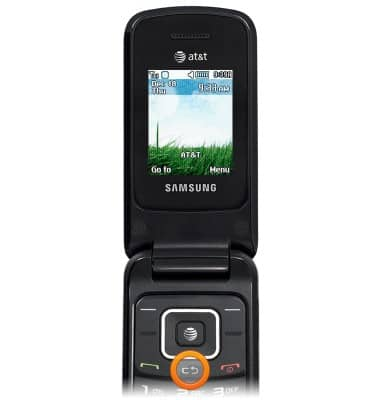
- Press and hold the # key to toggle Silent mode on/off.
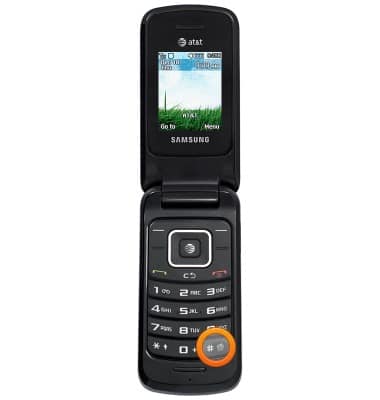
Learn & customize the home screen
Samsung A157/A157V
Learn & customize the home screen
Add shortcuts and widgets, access the notification panel, changing wallpaper, and more.
Use the Home screen
This video demonstrates how to interact with and customize the home screen.
Use the Home screen
0:38
INSTRUCTIONS & INFO
