- To reduce battery consumption, set the Screen brightness to low.
Note: From the home screen, press the Right soft key > Settings > Display > Light Settings > Brightness > Press the Left nav key to reduce the brightness > Press the Left soft key to save.
- Set the Screen timeout to a shorter duration.
Note: From the home screen, press the Right soft key > Settings > Display > Light Settings > Backlight Time > 'On' field > select the desired screen timeout.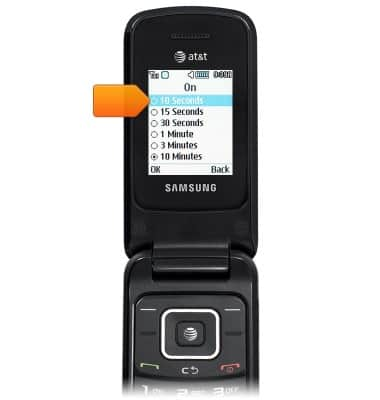
- If you are traveling and do not have access to mobile networks, switch to Airplane mode.
Note: From the home screen, press the Right soft key > Settings > Phone > Airplane Mode > On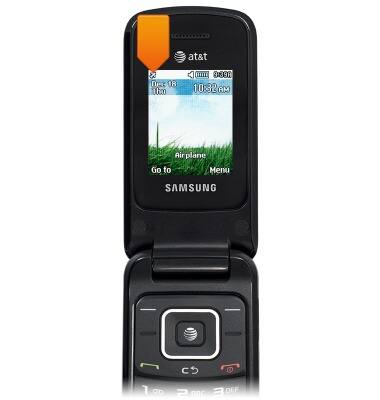
Battery life
Samsung A157/A157V
Battery life
Tips & tricks to extend your battery performance.
INSTRUCTIONS & INFO
