- To make a call, from the home screen, dial the desired phone number using the keypad.
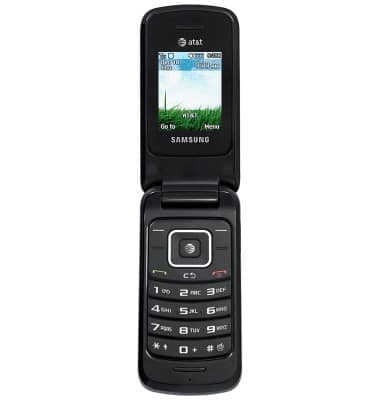
- Press the Send key.
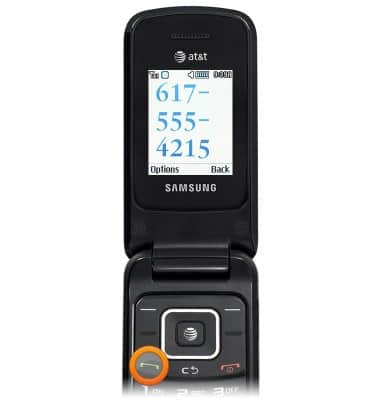
- To answer an incoming call, press the Send key.

- Press the End key to silence the ringer. Press again to reject the call.
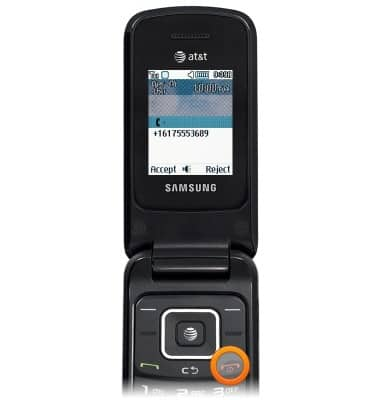
- When a call is active, the Call icon will display in the notifications bar.
Note: To learn about calling or using your device in other countries, visit the AT&T International Calling website.
Make & receive a call
Samsung A157/A157V
Make & receive a call
Place, receive, & reject a call.

0:00
INSTRUCTIONS & INFO
