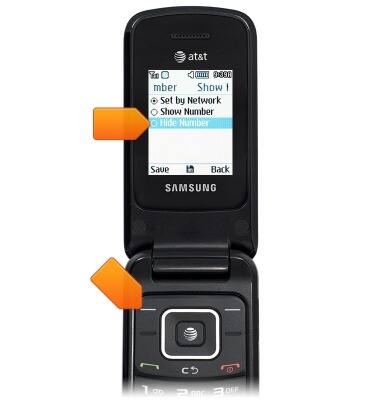Caller ID
Which device do you want help with?
Caller ID
Learn how to show or hide your caller ID when making calls.
INSTRUCTIONS & INFO
- From the home screen, press the Right soft key.

- Scroll to the Settings icon, then press the Center nav key.

- Scroll to 'Calls', then press the Left soft key.
Note: Alternatively, press '5' on the keypad.
- With 'General' highlighted, press the Left soft key.
Note: Alternatively, press '1' on the keypad.
- With 'Show My Number' highlighted, press the Left soft key.
Note: Alternatively, press '1' on the keypad.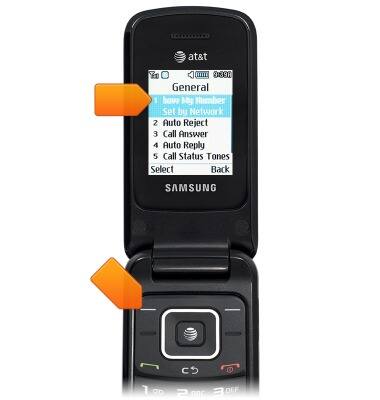
- To always show your phone number on caller ID, scroll to 'Show Number', then press the Left soft key.

- To always hide your number on caller ID, scroll to 'Hide Number', then press the Left soft key.
Note: To block your Caller ID on a per-call basis, dial *67 before the 10-digit phone number.