- A Master reset reverts the device back to factory settings. It will permanently erase all personal data, preferences, settings and content such as pictures, ringtones and apps that are saved to the device. It is recommended that you save (backup) important data to your SIM or a computer before proceeding.
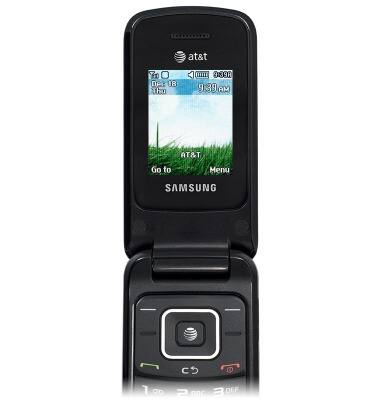
- From the home screen, press the Right soft key.

- Scroll to the 'Settings' icon, then press the Center nav key.

- Scroll to 'Phone', then press the Center nav key.
Note: Alternatively, press '4' on the keypad.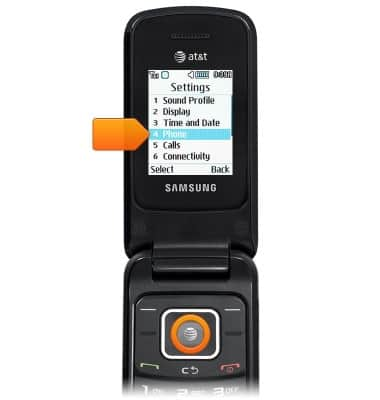
- Scroll to 'Reset Phone', then press the Center nav key.
Note: Alternatively, press '5' on the keypad.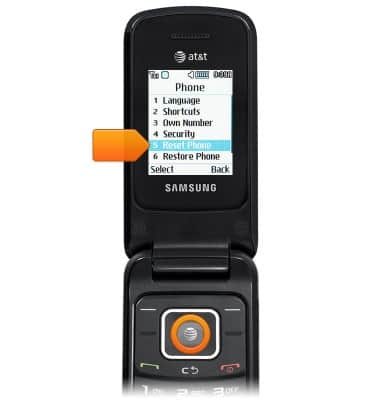
- Press the Left soft key to confirm.
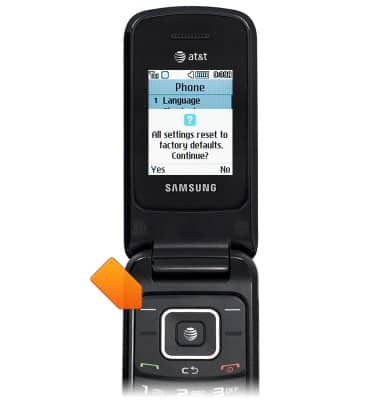
Reset device
Samsung A157/A157V
Reset device
Learn how to perform a soft and factory reset of the device.
INSTRUCTIONS & INFO
