- From the home screen, press the Right soft key.

- Scroll to the 'Settings' icon, then press the Center nav key.

- Scroll to 'Display', then press the Center nav key.
Note: Alternatively, press '2' on the keypad.
- Scroll to 'Light Settings', then press the Center nav key.
Note: Alternatively, press '3' on the keypad.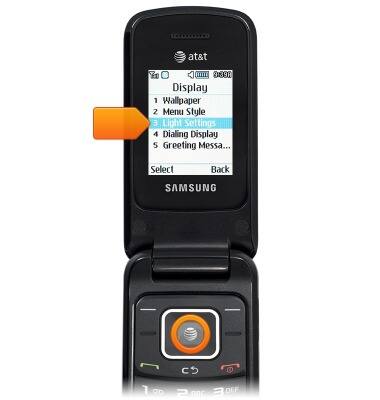
- To adjust screen brightness, scroll to 'Brightness', then press the Center nav key.
Note: Alternatively, press '1' on the keypad.
- Adjust brightness as desired, then press the Center nav key to save changes.
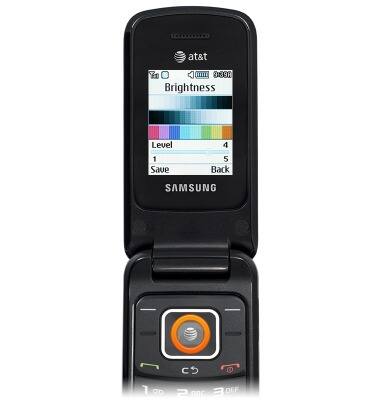
- To change the screen timeout, scroll to 'Backlight Time', then press the Center nav key.
Note: Alternatively, press '2' on the keypad.
- Scroll to 'On', then press the Center nav key.

- Scroll to the desired time, then press the Center nav key.
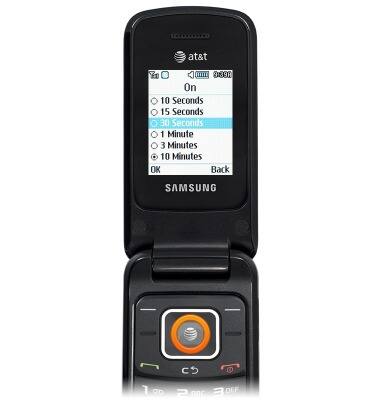
- Press the Left soft key to save.

Display
Samsung A157/A157V
Display
Change the display time out, brightness and orientation.
INSTRUCTIONS & INFO
