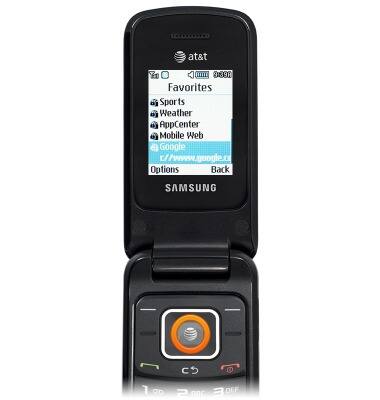Browse the web
Which device do you want help with?
Browse the web
Learn to browse the web and manage tabs and bookmarks.
INSTRUCTIONS & INFO
- From the home screen, press the Center nav key.

- Press the Left soft key.
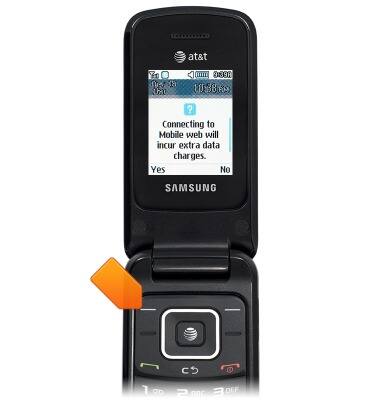
- To access a website, press the Left soft key.
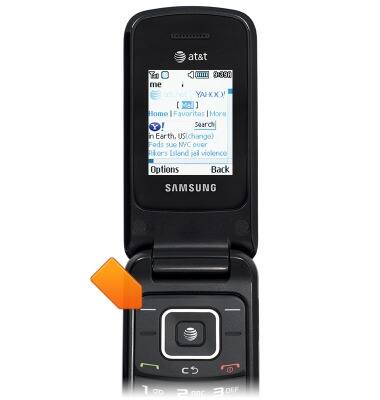
- Scroll to 'Enter URL', then press the Left soft key.
Note: Alternatively, press '6' on the keypad.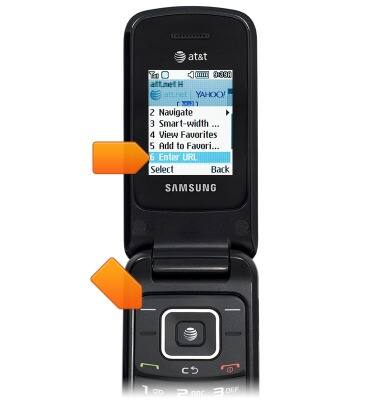
- Enter the desired URL, then press the Center nav key.
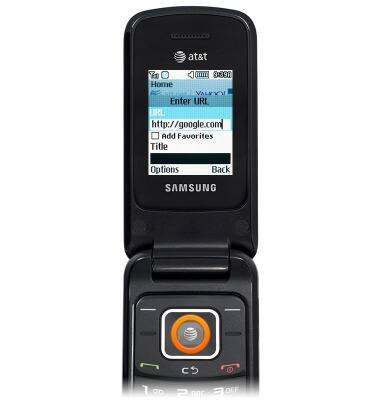
- To bookmark the displayed webpage, press the Left soft key.
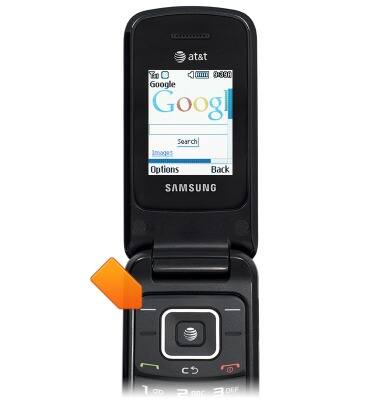
- Scroll to 'Add to Favorites', then press the Left soft key.
Note: Alternatively, press '5' on the keypad.
- Edit bookmark settings as desired, then press the Center nav key.
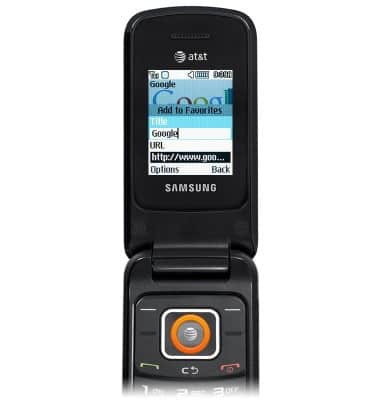
- To access saved bookmarks, press the Left soft key.

- Scroll to 'View Favorites', then press the Left soft key.
Note: Alternatively, press '4' on the keypad.
- Scroll to the desired bookmark, then press the Center nav key.