View & share photos or videos
Which device do you want help with?
View & share photos or videos
Access, view, and share your photos and videos.
INSTRUCTIONS & INFO
- From the home screen, press the Right soft key.

- Scroll to the 'My Stuff' icon, then press the Center nav key.

- Scroll to 'Pictures', then press the Center nav key.
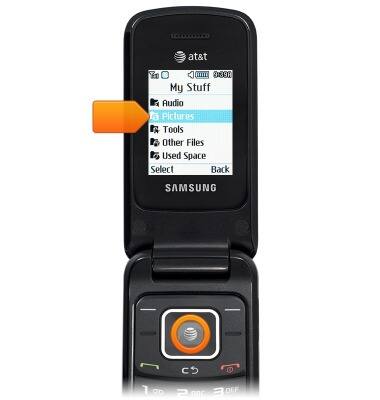
- Scroll to the desired image, then press the Left soft key.

- Scroll to 'Send via Multimedia message', then press the Center nav key.
Note: Alternatively, press '2' on the keypad.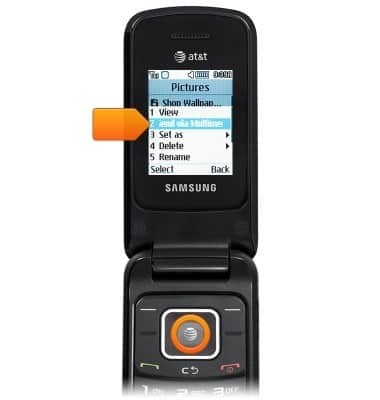
- Enter the desired message.
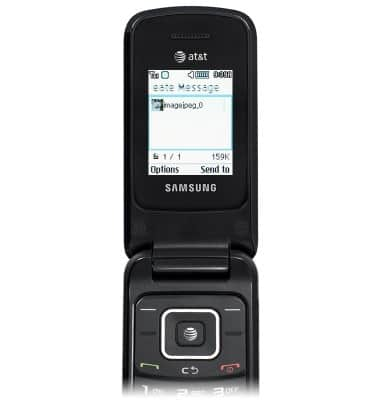
- To add a recipient, press the Right soft key.
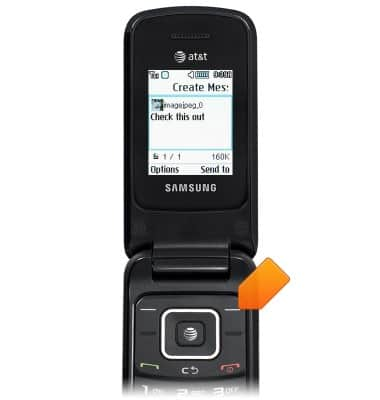
- Enter the desired recipient(s), then press the Right soft key to send.
