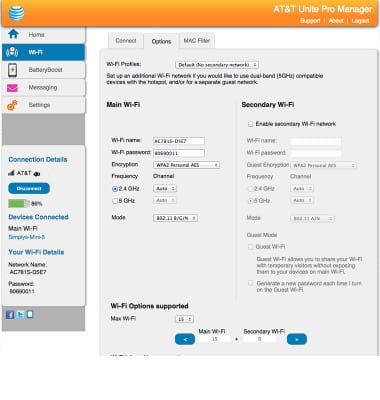Unite Pro Manager advanced settings
Which device do you want help with?
Unite Pro Manager advanced settings
This article reviews how to use the advanced settings of the Unite Manager.
INSTRUCTIONS & INFO
- To access the Unite Pro Manager advanced settings, log in to the AT&T Unite Pro Manager.
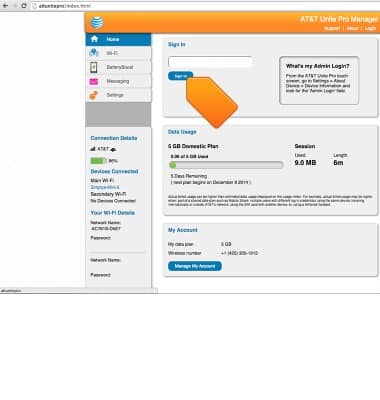
- Click Wi-Fi.
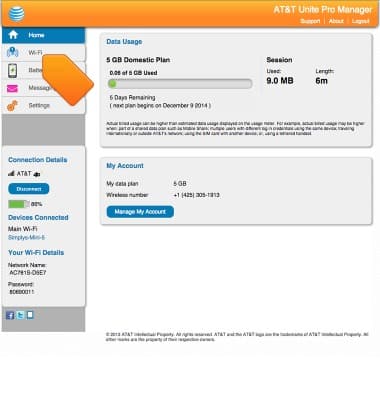
- Click the Options tab.
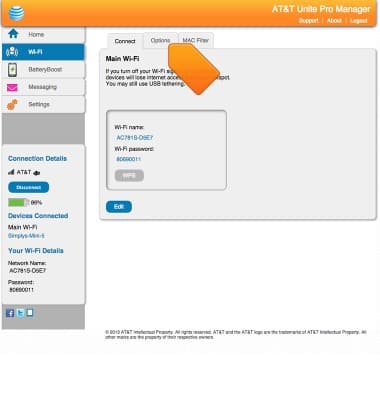
- The advanced settings will be displayed.