- With the device powered off, use a coin or SIM removal tool to turn the Back panel lock clockwise.
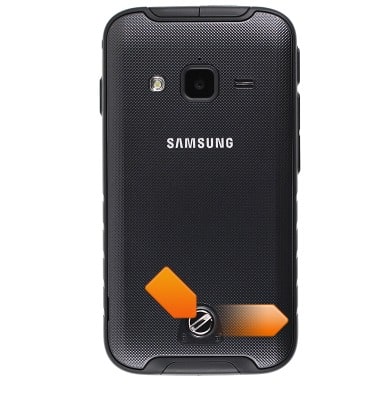
- Remove the Back panel by placing a finger underneath the base of the cover and gently pulling upward.

- Insert the SIM card into the device face up, with the missing corner of the card facing the bottom right of the device.

- Insert the SD card into the device face up, with the thickest edge of the card facing the right side of the device. Ensure that the contacts present on the SD card line up with the contacts on the device.

- Insert the Battery into the device, ensuring that the gold contacts present on the device line up with the contacts present on the battery.

- Replace the Back cover by placing it over the device and gently pushing downward. Turn the Back panel lock counter-clockwise to lock the panel in place.

Phone assembly
Samsung Galaxy Rugby Pro (I547) OS 4.0-4.1
Phone assembly
How to install the battery, SIM, and memory card (for applicable devices).

0:00
INSTRUCTIONS & INFO
