Battery life
Which device do you want help with?
Battery life
Tips & tricks to extend your battery performance.
INSTRUCTIONS & INFO
- Ensure that brightness is set to low to prolong battery life.
Note: The screen brightness can also be set to its lowest setting to extend battery life. To access, swipe down from the top of the screen and then tap the Settings icon > Display > Adjust the brightness slider as desired.
- Set the screen timeout to low.

- Toggle Bluetooth and Wi-Fi services off while not in use.
Note: To turn off, swipe down from the top of the screen and then tap the appropriate icons.
- Avoid using Live wallpapers as they consume additional battery life.

- Toggle location services & GPS functionality off while not in use.

- Toggle off the Auto-update feature in the device's app store, as downloads will consume additional battery life.

- Toggle Auto-sync features off to prevent applications from downloading content.
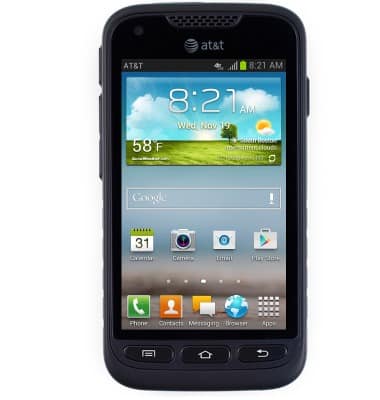
- Toggle Airplane mode on to significantly increase the life of the battery.
Note: Airplane mode disables all wireless services. Calls, data, and text messages cannot be sent or received. Toggle Airplane mode off to restore regular device function.
- To use Power saving mode, from the home screen, press the Menu key.
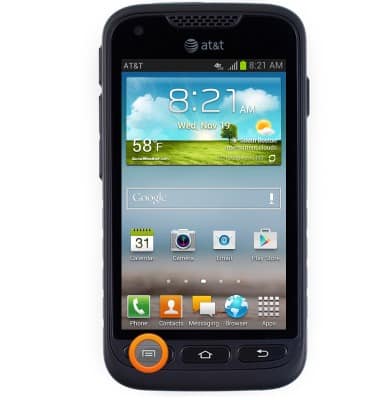
- Tap Settings.

- Scroll to, then tap Power saving mode.

- Tap the Power saving switch to toggle on / off.

- Tap to edit power saver settings as desired.
