View & manage data
Which device do you want help with?
View & manage data
Access Usage Manager to view data usage, set data limits, & see the apps using the most data.
INSTRUCTIONS & INFO
- From the home screen, press the Menu key.
Note: To check your current month's data usage dial *data# (*3282#) on your mobile phone to receive a text message with the current bill cycle's usage.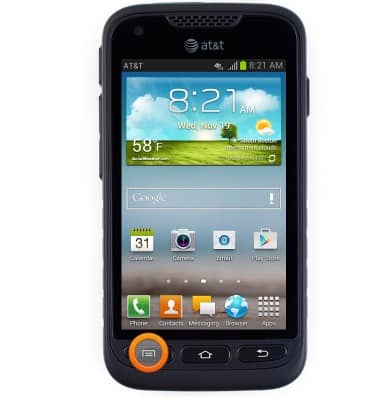
- Tap Settings.

- Scroll to, then tap Data usage.

- Tap the Billing cycle field to change the displayed billing cycle.

- To set mobile data limits, first tap the Set mobile data limit checkbox.

- Tap OK.

- Touch and drag the Warning / Data limit markers to set the desired warning value and data usage limits.
Note: When the mobile data limit is active and has been reached, the mobile data block will remain in effect until mobile data is manually re-enabled on the device, the limit threshold is changed to a higher value, or a new data usage cycle begins. If you set data usage limits on your device, they do not communicate with AT&T systems. You will still receive AT&T system generated notifications as you approach your data limits.
- Scroll to view data usage by application.
